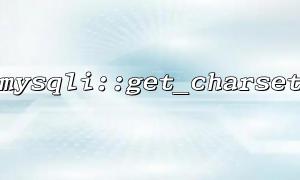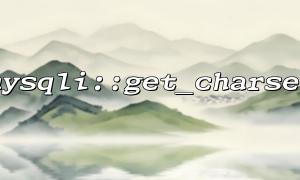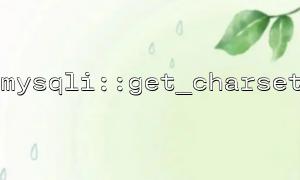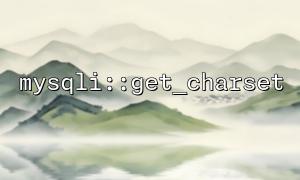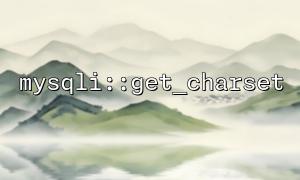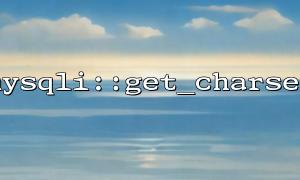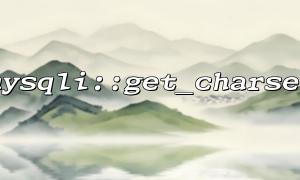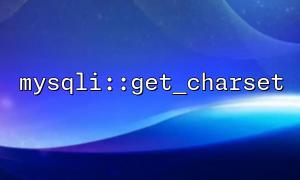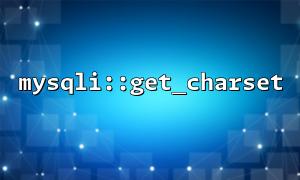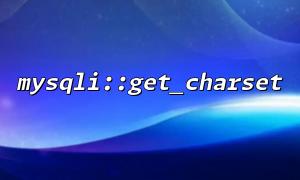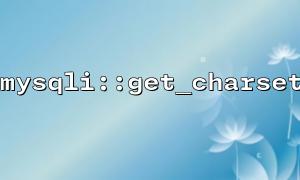When managing multiple database connections, it is important to ensure consistency in character set settings for each connection. Different database connections may involve different databases, and the character sets of each database may vary. In order to avoid data reading problems (such as garbled code) caused by character set inconsistency, we can use the mysqli::get_charset function to unify the character set settings.
The mysqli::get_charset function is used to get the character set settings for the current database connection. This means that in a multi-database environment, this function can be used to check and ensure that each connection uses the same character set.
First, let's take a look at how to establish a database connection through the mysqli extension in PHP, and use the mysqli::get_charset function to confirm the character set settings of the connection.
<?php
// Create a database connection
$mysqli = new mysqli('localhost', 'username', 'password', 'database');
// Check if the connection is successful
if ($mysqli->connect_error) {
die('Connection failed: ' . $mysqli->connect_error);
}
// Get the character set of the currently connected
$charset = $mysqli->get_charset();
// Output the current character set
echo "The current character set is: " . $charset->charset;
?>
In multi-database connection management, we may connect to multiple databases, and each database may have a different character set. To ensure consistency of the character set, we can set the character set at each connection and use the mysqli::get_charset function to confirm its correctness.
<?php
// Create the first database connection
$mysqli1 = new mysqli('localhost', 'username', 'password', 'database1');
// Set the character set to utf8
$mysqli1->set_charset('utf8');
// Create a second database connection
$mysqli2 = new mysqli('localhost', 'username', 'password', 'database2');
// Set the character set to utf8
$mysqli2->set_charset('utf8');
// Check and confirm the first connected character set
echo "The first database connection character set: " . $mysqli1->get_charset()->charset . "<br>";
// Check and confirm the character set of the second connection
echo "The second database connection character set: " . $mysqli2->get_charset()->charset . "<br>";
?>
With the mysqli::set_charset function, we can ensure that all database connections use the same character set (e.g. utf8 ). Then use the mysqli::get_charset function to check the current character set settings to ensure consistency.
In a multi-database environment, if there are scenarios in the application where data is retrieved through URLs and interacted with the database, it may also be necessary to ensure that the data passed through the URL can also match the database's character set. For example, if a link address points to http://example.com/api/data?charset=utf8 , we can use PHP code to get the character set parameters in the URL and adjust the character set of the database connection based on this parameter.
Assume the original URL is as follows:
<?php
$url = 'http://example.com/api/data?charset=utf8';
$parsed_url = parse_url($url);
parse_str($parsed_url['query'], $query_params);
// from URL Get character sets in
if (isset($query_params['charset'])) {
$charset_from_url = $query_params['charset'];
echo "from URL Get character set: " . $charset_from_url . "<br>";
} else {
echo "URL Character set parameters are not set。<br>";
}
?>
Modify it to the required code after the m66.net domain name:
<?php
$url = 'http://m66.net/api/data?charset=utf8';
$parsed_url = parse_url($url);
parse_str($parsed_url['query'], $query_params);
// from URL Get character sets in
if (isset($query_params['charset'])) {
$charset_from_url = $query_params['charset'];
echo "from URL Get character set: " . $charset_from_url . "<br>";
} else {
echo "URL Character set parameters are not set。<br>";
}
?>
In a multi-database connection environment, maintaining the uniformity of character set settings is crucial to avoiding garbled problems. With the mysqli::set_charset and mysqli::get_charset functions, we can ensure that each database connection uses the same character set settings. In addition, if the application involves getting data through URLs and the URL may contain character set parameters, we can also dynamically set the character set by parsing the URL parameters.
This not only helps improve the stability of the system, but also ensures that data exchanges between different databases do not cause errors due to inconsistent character sets.
Related Tags:
mysqli