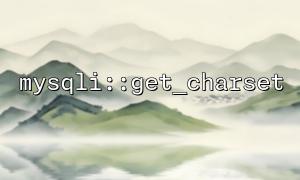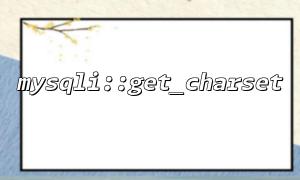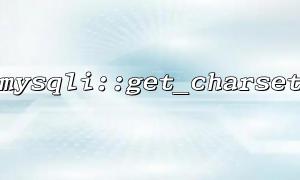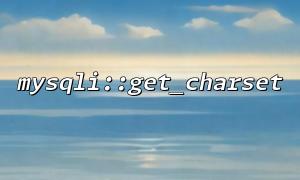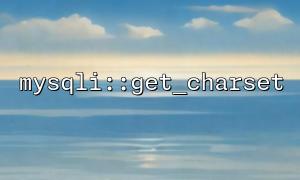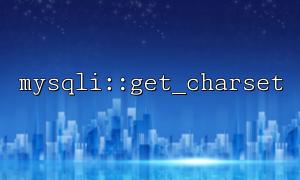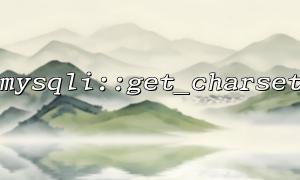When using the mysqli::get_charset function in PHP8, you may encounter some compatibility issues, especially with older versions of MySQL database servers. mysqli::get_charset is a function that gets the current database connection character set, but in some cases, using this function can cause errors or exceptions.
This article will analyze in detail the compatibility problems that may be encountered when using the mysqli::get_charset function in PHP8 and provide corresponding solutions.
The mysqli::get_charset function is part of the MySQLi extension to return the character set of the current database connection. In PHP 8, the following errors or compatibility issues may occur due to updates to MySQLi extensions and changes in database connections:
Character set not set problem : If the character set is not explicitly set when connecting to the database, calling get_charset may return a null value or an error.
Database Version Incompatible : Some older MySQL database versions may not fully support the function or their behavior differs.
These problems often cause developers to have difficulties in dealing with database character sets, especially when performing data queries and storage. Inconsistent character encoding issues may affect the stability of the application.
In PHP8 environment, you may encounter the following error when using the mysqli::get_charset function:
Fatal error: Uncaught mysqli_sql_exception: Unknown column 'charset' in 'field list'
This error usually occurs when the get_charset function is called, indicating that there is a problem with the current MySQL database version or database connection.
Character set not set :
In PHP 8, the mysqli extension may not set the character set correctly when establishing a connection to the database. This causes the character set to not be properly obtained when calling the get_charset function, returning null values or errors.
MySQL version is incompatible :
Older MySQL versions may not fully support getting character sets through mysqli::get_charset , especially MySQL 5.1 or earlier, which may cause the function to fail to return the correct result.
Here are a few possible solutions that can help you solve the compatibility issues you encounter when using mysqli::get_charset in PHP8:
When creating a MySQL database connection, explicitly setting the character set ensures that mysqli::get_charset works properly. The character set can be set using the mysqli::set_charset function. For example:
<?php
$mysqli = new mysqli("localhost", "username", "password", "database");
// Check if the connection is successful
if ($mysqli->connect_error) {
die("Connection failed: " . $mysqli->connect_error);
}
// Set the character set to utf8
$mysqli->set_charset("utf8");
// Get the current character set
echo "Current character set: " . $mysqli->get_charset()->charset;
?>
If you are using an older version of MySQL, it is recommended to upgrade MySQL to a version that supports mysqli::get_charset . PHP 8 is more compatible with the latest MySQL versions and is able to correctly handle character set-related operations.
If in some cases you cannot get the character set using the mysqli::get_charset function, you can manually get the character set of the currently connected by querying the SHOW VARIABLES LIKE 'character_set%' SQL command. For example:
<?php
$mysqli = new mysqli("localhost", "username", "password", "database");
// Check if the connection is successful
if ($mysqli->connect_error) {
die("Connection failed: " . $mysqli->connect_error);
}
// Get character set manually
$result = $mysqli->query("SHOW VARIABLES LIKE 'character_set%'");
while ($row = $result->fetch_assoc()) {
echo $row['Variable_name'] . ": " . $row['Value'] . "<br>";
}
?>
If the mysqli::get_charset function does not work properly in some cases, you might consider using the mysqli_get_charset function as a substitute, which is also able to get the character set of the current database connection.
<?php
$mysqli = new mysqli("localhost", "username", "password", "database");
// Check if the connection is successful
if ($mysqli->connect_error) {
die("Connection failed: " . $mysqli->connect_error);
}
// use mysqli_get_charset Get character set
$charset_info = mysqli_get_charset($mysqli);
echo "Current character set: " . $charset_info->charset;
?>
When using the mysqli::get_charset function in PHP8, if you encounter compatibility issues, you can solve it by ensuring that you set the character set when connecting, updating the database version, manually checking the character set, or using mysqli_get_charset , etc. Understanding and solving these problems helps ensure the correctness of character sets during development and avoid data garbled and compatibility issues.
By taking these measures, you can effectively avoid character set-related issues encountered when using MySQLi extensions in PHP8 environments and ensure that your application is running properly.
Related Tags:
mysqli