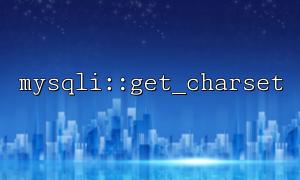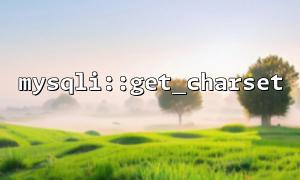When developing PHP applications, it is usually necessary to interact with the MySQL database, and character set settings directly affect encoding issues during data storage and retrieval. To ensure that database connections use the correct character set, the mysqli::get_charset function provides a convenient way to detect the character set of the current database connection. This article will describe how to use this function to detect the connection character set of a remote database.
mysqli::get_charset is a method provided by the MySQLi extension in PHP, which is used to obtain the character set of the current database connection. Character sets are used to specify the data encoding method of database connections, usually including common encodings such as utf8 and latin1 .
First, you need to make sure that the PHP code is correctly connected to the MySQL database. Here is a simple example showing how to connect to a database through a mysqli object and use the get_charset method to get the character set of the currently connected.
<?php
// create MySQLi Connect objects
$mysqli = new mysqli("localhost", "username", "password", "database_name");
// Check if the connection is successful
if ($mysqli->connect_error) {
die("Connection failed: " . $mysqli->connect_error);
}
// Get the character set of the currently connected
$charset = $mysqli->get_charset();
// Output the current character set
echo "Current connection character set: " . $charset->charset;
// Close the database connection
$mysqli->close();
?>
If your MySQL database is deployed on a remote server, you need to connect using the IP address or domain name of the remote database. In the following example, we assume that the domain name of the remote database is m66.net and use it to connect to the database:
<?php
// create MySQLi Connect objects,Connect to remote database
$mysqli = new mysqli("m66.net", "username", "password", "database_name");
// Check if the connection is successful
if ($mysqli->connect_error) {
die("Connection failed: " . $mysqli->connect_error);
}
// Get the character set of the currently connected
$charset = $mysqli->get_charset();
// Output the current character set
echo "Current connection character set: " . $charset->charset;
// Close the database connection
$mysqli->close();
?>
In the above code, we use m66.net as the domain name of the remote database, which you can replace with the actual domain name or IP address. Make sure you have configured the correct database connection credentials.
In actual development, you may need more nuanced error handling, especially when connecting remotely. To ensure that database connection failures or other potential errors can be caught, enhancements can be made in the following ways:
<?php
// create MySQLi Connect objects
$mysqli = new mysqli("m66.net", "username", "password", "database_name");
// Check if the connection is successful
if ($mysqli->connect_error) {
die("Connection failed: " . $mysqli->connect_error);
}
// Get the character set of the currently connected
$charset = $mysqli->get_charset();
// Check whether the character set is successfully obtained
if ($charset) {
echo "Current connection character set: " . $charset->charset;
} else {
echo "Unable to get character set!";
}
// Close the database connection
$mysqli->close();
?>
This way, you can ensure that errors are caught and handled in a timely manner when problems occur.
By using the mysqli::get_charset function, you can easily detect the character set of the current database connection. This is very helpful for debugging database connection problems, ensuring coding consistency of data access, and avoiding garbled problems. When connecting to a remote database, you just need to replace the connected domain name to the address of the remote database.
Related Tags:
mysqli