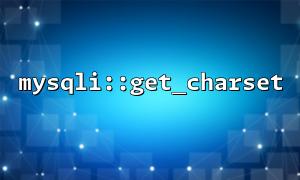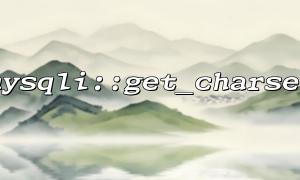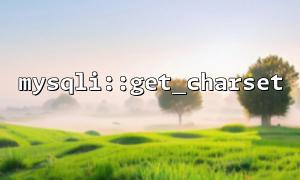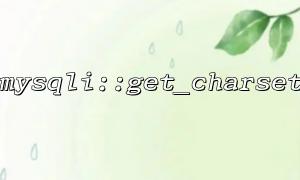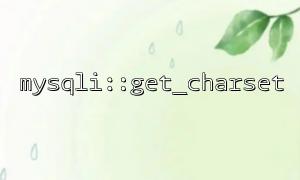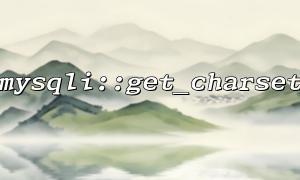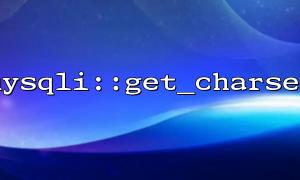MySQL extension is a very common choice when interacting with a MySQL database using PHP. mysqli provides many functions to operate with the database, where mysqli::get_charset is a method used to obtain the current database connection character set.
However, many developers find that it returns false when calling mysqli::get_charset . Then why does this happen? In this article, we will explore some common reasons why mysqli::get_charset may return false .
First, one of the most common reasons is that the database connection is not successfully established. mysqli::get_charset requires a valid database connection resource. If the connection fails or has not been successfully established, false is returned when the get_charset method is called.
Make sure you have successfully established the connection through mysqli_connect or new mysqli before calling mysqli::get_charset and there are no errors.
$mysqli = new mysqli("localhost", "username", "password", "database");
if ($mysqli->connect_error) {
die("Connection failed: " . $mysqli->connect_error);
}
$charset = $mysqli->get_charset();
echo "Current character set: " . $charset->charset;
If connect_error returns an error message, it means that the database connection has failed.
If the database connection itself is not problematic, but the character set is not set or configured incorrectly, mysqli::get_charset may also return false . Especially if the database connection uses the default character set and the character set is not correctly recognized with mysqli , get_charset may fail.
The connection character set can be explicitly set through the mysqli::set_charset method to ensure that the database connection uses the correct character set.
$mysqli->set_charset("utf8");
$charset = $mysqli->get_charset();
if ($charset === false) {
die("Failed to get character set");
}
echo "Current character set: " . $charset->charset;
Make sure that the character set you choose is supported by the database, such as utf8 or utf8mb4 .
Getting the character set via get_charset may not be supported in certain MySQL versions or configurations. Although most modern versions of MySQL support this operation, some configurations or older versions of MySQL may cause this method to return false .
First, check the version of MySQL to confirm whether character set query is supported. If your MySQL version is older, it is recommended to upgrade MySQL to a newer stable version.
The database character set can be confirmed by executing the following SQL statement:
SHOW VARIABLES LIKE 'character_set_%';
If an incompatible mysqli driver is used, or if the correct mysqli extension is not enabled in the PHP configuration, it may also cause mysqli::get_charset to return false . Make sure that the mysqli extension is enabled in your PHP installation and that the relevant features are not disabled in the php.ini configuration file.
Check the PHP configuration to make sure the mysqli extension is enabled. You can check whether the mysqli extension is enabled by executing the following command:
phpinfo();
Confirm that there is mysqli information in the output. If not, you may need to enable the extension in php.ini or recompile PHP to enable the extension.
If the database connection has been closed when mysqli::get_charset is called, the returned value may also be false . Before calling get_charset , you need to make sure the connection is still valid.
Avoid closing the connection before calling get_charset , or re-establishing the connection to ensure the correct character set is obtained.
$mysqli->close(); // Close the connection
$charset = $mysqli->get_charset(); // Returns when called false
Make sure that the database connection is still open until the relevant method is called.
mysqli::get_charset returns false for a variety of reasons, including database connection problems, character set settings problems, MySQL server configuration problems, PHP configuration problems, etc. By carefully checking and adjusting the settings in the above aspects, this problem can usually be solved to ensure that mysqli::get_charset works properly.
Ensuring that the database connection is normal, the character set is configured correctly, and that there are no problems with the PHP environment is the key to solving this problem.
Related Tags:
mysqli