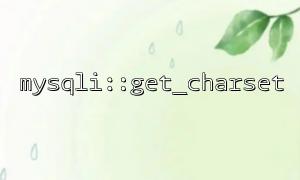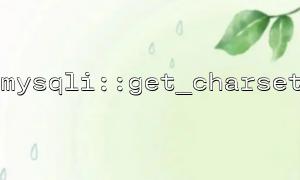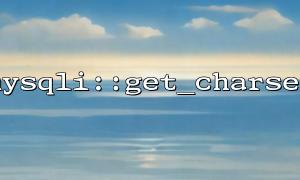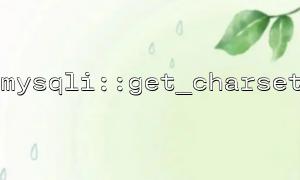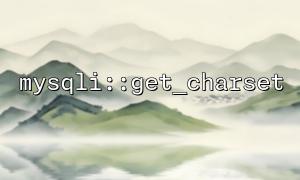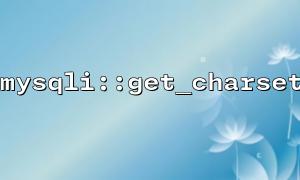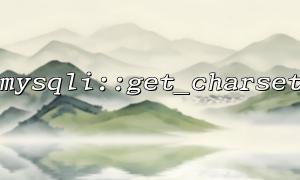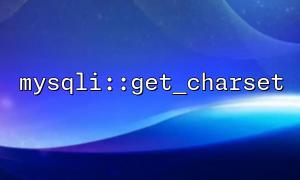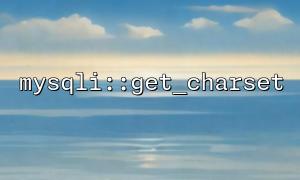mysqli::get_charset is a method provided by the MySQLi extension that allows developers to obtain the character set used by the current database connection. When connected to a database, the character set determines how to properly handle storing and transmitting character data. Ensuring the correctness of the character set is essential to prevent garbled code, especially in scenarios where multiple language applications or special characters are required.
This function returns a mysqli_charset object containing the relevant information about the character set. Through it, we can query the character set name of the current database connection, the character set description, and the character set belonging to the character set.
The following PHP code example shows how to use mysqli::get_charset to obtain the current character set and print out the relevant status information.
<?php
// Connect toMySQLdatabase
$host = 'localhost'; // database主机
$username = 'root'; // database用户名
$password = ''; // database密码
$dbname = 'test_db'; // database名称
// 创建database连接
$conn = new mysqli($host, $username, $password, $dbname);
// 检查database连接
if ($conn->connect_error) {
die("Connection failed: " . $conn->connect_error);
}
// Get the character set of the currently connected
$charset_info = $conn->get_charset();
// Output character set status information
echo "Current character set: " . $charset_info->charset . "<br>";
echo "Character set description: " . $charset_info->description . "<br>";
echo "Character set attribute: " . $charset_info->collation . "<br>";
// 关闭database连接
$conn->close();
?>
Create a database connection : We first create a database connection through new mysqli and provide the host, username, password, and database name.
Get character set information : Through the $conn->get_charset() method, we can obtain the character set information of the currently connected, and return a mysqli_charset object containing the character set name, description and attribute.
Output character set information : We output character set name, description and attribute to the web page through echo , so that developers can check the currently connected character set settings.
Close connection : Use $conn->close() to close the database connection.
By using mysqli::get_charset , we can easily get and monitor the character set status of the database. This is especially useful in the following scenarios:
Prevent garbled problems : Make sure that the database character set is consistent with the application's character set, and avoid garbled code during data storage and retrieval.
Multilingual Support : Monitoring character set status ensures that characters in all languages are properly stored and displayed when applications need to handle multiple languages.
Optimization performance : Different character sets may vary when storing and transferring data, and understanding the information about the character set can help make better optimization decisions.
If your database character set does not match the application's character set, it may cause data processing errors. In this case, you can set the required character set when connecting to the database, as shown below:
<?php
$conn = new mysqli($host, $username, $password, $dbname);
// Set the character set to utf8
$conn->set_charset('utf8');
// Get character set information
$charset_info = $conn->get_charset();
echo "Current character set: " . $charset_info->charset . "<br>";
// 关闭database连接
$conn->close();
?>
By using the mysqli::get_charset function, we can easily implement status monitoring of the database character set, ensuring that the application does not have garbled problems when processing character data. This function is very simple to use and can help developers understand and manage database character sets in a timely manner, and avoid encountering character set-related problems during development.
The above is the basic method and example of how to implement database character set monitoring through mysqli::get_charset function. I hope it will be helpful to you!
Related Tags:
mysqli