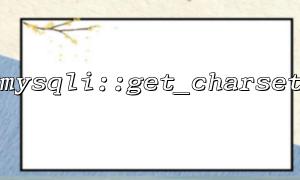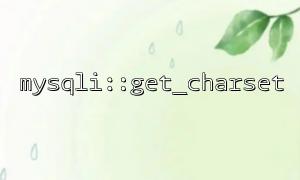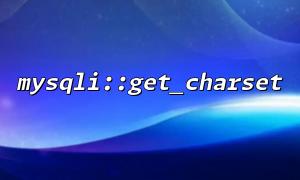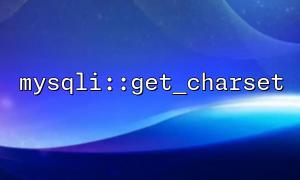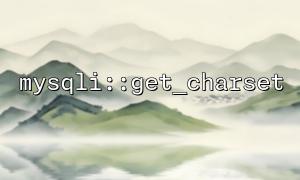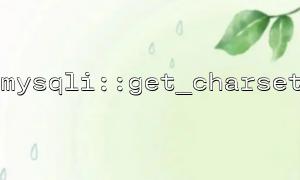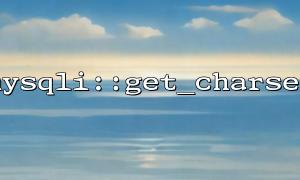In PHP programming, we often need to connect to the database and interact with it. When we connect to a MySQL database through mysqli extension, we sometimes need to check the character set used by the current database connection. The mysqli::get_charset() function can help us get the character set information of the connected. And if you want to view the returned information, the var_dump function is a very good tool.
mysqli::get_charset() is a method in the MySQLi extension that can return the character set information used by the current database connection. It returns a mysqli_charset object containing detailed information related to the character set, such as the character set name and how the character set is converted.
To view the details returned by the mysqli::get_charset() function, we usually use var_dump to debug. This can help us get specific details of the character set, including the name of the character set, collation, etc.
Here is an example showing how to use var_dump($mysqli->get_charset()) to output detailed information about a character set:
<?php
// create MySQLi Database connection
$mysqli = new mysqli("localhost", "username", "password", "database_name");
// Check if the connection is successful
if ($mysqli->connect_error) {
die("Connection failed: " . $mysqli->connect_error);
}
// Get and output character set information
var_dump($mysqli->get_charset());
// Close the connection
$mysqli->close();
?>
Create a connection:
We use new mysqli() to create a database connection. Parameters include the host name, user name, password, and database name of the database.
Check the connection:
If the connection fails, we output an error message and terminate the program.
Get character set information:
Get the character set information of the current connection through $mysqli->get_charset() . The return value is a mysqli_charset object, which contains the name of the character set, sorting rules and other information.
Output character set information:
Use the var_dump() function to output the detailed information returned by get_charset() . This function will display a structured object information for easy debugging.
Close the connection:
Finally, close the database connection using $mysqli->close() .
Assuming that the database you are connecting to is using the utf8mb4 character set and the collation rule is utf8mb4_unicode_ci , then the output of var_dump($mysqli->get_charset()) may look like this:
object(mysqli_charset)#1 (2) {
["charset"]=> string(8) "utf8mb4"
["collation"]=> string(16) "utf8mb4_unicode_ci"
}
From this output, we can see that charset is utf8mb4 , and collation is utf8mb4_unicode_ci , which means that the current database connection is using the utf8mb4 character set, and the collation rule is utf8mb4_unicode_ci .
Viewing character set information is very important for database development, especially when dealing with multilingual content. If the character set is not configured correctly, it may cause garbled code or other problems during data storage and retrieval.
Ensure character set consistency: If you are using UTF-8 character sets (such as utf8mb4 ), make sure the database connections also use the same character set.
Debugging character set problems: If you encounter garbled code problems in your application, checking the character set configuration can help you confirm whether the database connection is correctly configured with the appropriate character set.
With the mysqli::get_charset() function and var_dump , you can easily view the detailed information of the character set used by the current MySQLi connection. This information is very helpful for debugging database connections, avoiding character encoding issues, and ensuring multilingual support.
Related Tags:
mysqli