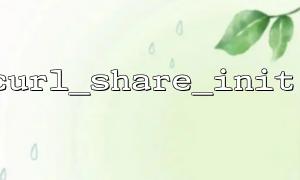cURL resource sharing allows multiple cURL sessions to share certain resources, reducing repeated initialization. In real-world applications, multiple cURL requests often need to perform similar operations, such as DNS resolution or handling cookies. By sharing these resources, developers can improve request efficiency and avoid redundant network requests and computations.
cURL provides the curl_share_init function to initialize a shared session, along with the CURLSHOPT_SHARE option to specify which resources should be shared. Commonly shared resources include DNS resolutions, cookies, and SSL sessions.
The curl_share_init function is used to initialize a shared session. It returns a share handle that can be used to set the shared options. Here's the basic usage:
$share = curl_share_init();
This function returns a share handle $share, which you can use to define the types of resources you want to share.
Using the curl_share_setopt function, developers can precisely control which resources should be shared. For example, you can choose to share DNS resolutions, cookie storage, or SSL sessions.
Sharing DNS resolutions is a common optimization, especially when making multiple requests to the same domain. It avoids performing a DNS lookup for every request.
curl_share_setopt($share, CURLSHOPT_SHARE, CURLSHARE_DNS);
This option ensures that all cURL sessions using this share handle will reuse DNS resolution results, reducing redundant DNS queries.
When multiple cURL requests need to use the same cookies, developers can share cookies to reduce the processing overhead per request.
curl_share_setopt($share, CURLSHOPT_SHARE, CURLSHARE_COOKIE);
This option allows multiple cURL sessions to share a common cookie store.
If multiple requests use the same SSL session, developers can share the SSL session state to avoid re-establishing the SSL connection for each request, improving efficiency.
curl_share_setopt($share, CURLSHOPT_SHARE, CURLSHARE_SSL);
This option enables sharing SSL sessions, reducing the number of SSL handshakes.
After initializing a shared session, it needs to be linked with individual cURL requests. Use the curl_setopt function in each cURL request to pass the shared handle, allowing the request to use shared resources.
$ch = curl_init("http://example.m66.net");
curl_setopt($ch, CURLOPT_URL, "http://example.m66.net");
curl_setopt($ch, CURLOPT_SHARE, $share);
curl_exec($ch);
curl_close($ch);
In the above code, we pass the share handle $share to the cURL session $ch, allowing the request to share DNS, cookie, or SSL session data.
When the shared session is no longer needed, use the curl_share_close function to close the session and release associated resources.
curl_share_close($share);
Choosing What to Share: Not every use case benefits from sharing DNS, cookies, or SSL sessions. When sharing these resources, consider the specific needs of your requests. For instance, different applications may have different cookie storage strategies, and excessive sharing could lead to privacy concerns.
Shared Session Lifecycle: Ensure the lifetime of the shared session matches that of the cURL sessions using it. Avoid destroying the shared session before the cURL requests finish.
Related Tags:
Cookie