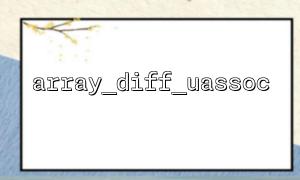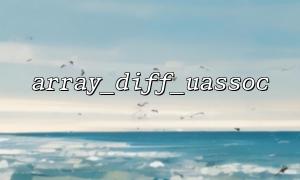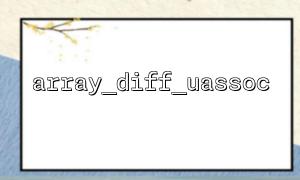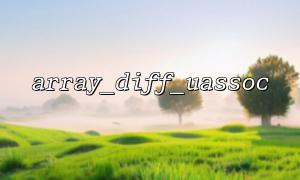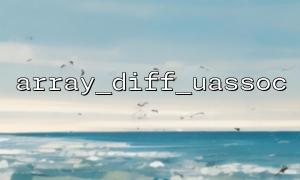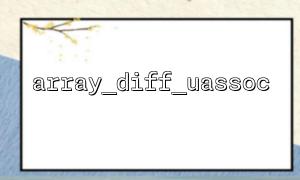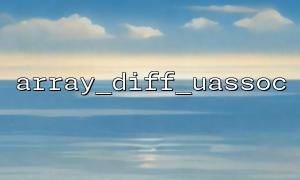How to Check if the Keys and Values of Two Arrays are Identical?
In PHP programming, it is common to compare two arrays to determine whether their keys and values are identical. This is useful in scenarios such as data validation and configuration comparison. PHP provides several built-in functions to help us achieve this.
In this article, we will explain how to use PHP code to check if the keys and values of two arrays are completely identical.
In PHP, you can directly use the == operator to compare two arrays. If the keys and values of the arrays are completely identical (the order doesn't matter), it returns true. If there is any inconsistency in the keys or values, it returns false.
For example, here is a simple illustration:
<?php
$array1 = [
'name' => 'John',
'age' => 30,
'email'=> 'john@example.com'
];
<p>$array2 = [<br>
'name' => 'John',<br>
'age' => 30,<br>
'email'=> '<a class="cursor-pointer" rel="noopener">john@example.com</a>'<br>
];</p>
<p>if ($array1 == $array2) {<br>
echo 'The keys and values of the two arrays are identical!';<br>
} else {<br>
echo 'The two arrays are not identical!';<br>
}<br>
?><br>
In this example, since the keys and values of both arrays are identical, it will output "The keys and values of the two arrays are identical!"
If you not only want to compare the keys and values but also ensure that the order is identical, you can use the === operator. The === operator checks the order, type, and content of the arrays.
The sample code is as follows:
<?php
$array1 = [
'name' => 'John',
'age' => 30,
'email'=> 'john@example.com'
];
<p>$array2 = [<br>
'name' => 'John',<br>
'age' => 30,<br>
'email'=> '<a class="cursor-pointer" rel="noopener">john@example.com</a>'<br>
];</p>
<p>if ($array1 === $array2) {<br>
echo 'The keys, values, and order of the two arrays are identical!';<br>
} else {<br>
echo 'The two arrays are not identical!';<br>
}<br>
?><br>
If you need to check whether each key and value in the array is identical, you can manually iterate through the array to compare each item. For instance, using the array_diff_assoc() function, which returns the parts of the arrays where the keys or values differ.
The sample code is as follows:
<?php
$array1 = [
'name' => 'John',
'age' => 30,
'email'=> 'john@example.com'
];
<p>$array2 = [<br>
'name' => 'John',<br>
'age' => 30,<br>
'email'=> '<a class="cursor-pointer" rel="noopener">john@m66.net</a>'<br>
];</p>
<p>$diff = array_diff_assoc($array1, $array2);<br>
if (empty($diff)) {<br>
echo 'The two arrays are identical!';<br>
} else {<br>
echo 'The two arrays have differences in the following items:';<br>
print_r($diff);<br>
}<br>
?><br>
In this example, array_diff_assoc() will return the parts where the keys or values differ. If there are no differences, it indicates that the two arrays are identical.
If you need to compare arrays in multiple places and want a consistent solution, you can create a custom function. Here is an example of a custom function:
<?php
function arrays_are_identical($array1, $array2) {
return $array1 === $array2;
}
<p>$array1 = [<br>
'name' => 'John',<br>
'age' => 30,<br>
'email'=> '<a class="cursor-pointer" rel="noopener">john@m66.net</a>'<br>
];</p>
<p>$array2 = [<br>
'name' => 'John',<br>
'age' => 30,<br>
'email'=> '<a class="cursor-pointer" rel="noopener">john@m66.net</a>'<br>
];</p>
<p>if (arrays_are_identical($array1, $array2)) {<br>
echo 'The keys and values of the two arrays are identical!';<br>
} else {<br>
echo 'The two arrays are not identical!';<br>
}<br>
?><br>
In this custom function arrays_are_identical(), we use === to check if the two arrays are completely identical.
PHP provides us with multiple ways to compare the keys and values of two arrays. You can choose the method that best suits your needs:
Use the == operator to compare the keys and values, without considering the order.
Use the === operator to compare the keys, values, and the order.
Use the array_diff_assoc() function to find the parts that differ.
Create a custom function to reuse the comparison logic.
By using these methods properly, you can easily check if two arrays are identical, which will provide more convenience in your development work.