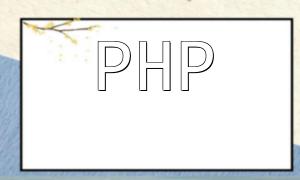When writing PHP code, comments play a crucial role. Not only do they help developers understand the purpose and functionality of the code, but they also improve code maintainability and readability. This article will focus on the commenting guidelines in PHP, introducing single-line and multi-line comments, and providing examples to help developers use comments effectively.
Single-line comments in PHP start with two forward slashes (//) and are used to comment a single line of code. They are typically used to explain a specific functionality or behavior in the code.
Here’s an example of using single-line comments:
<?php // Define a variable and assign it a value of 10 $number = 10; // Output the value of the variable echo $number;
In this example, the first comment explains the process of defining and assigning a value to the variable, while the second comment explains the action of outputting the variable’s value.
Multi-line comments are used to provide detailed explanations for a block of code. They start with “/*” and end with “*/”.
Here’s an example of using multi-line comments:
<?php
/* Below is a simple function
that adds two numbers and returns the result */
function add($num1, $num2) {
return $num1 + $num2;
}
In this example, the multi-line comment explains the function’s purpose, including its input parameters and return value.
To write effective and understandable comments, developers should follow these guidelines:
Using comments to explain code is a good programming practice, helping to improve code readability and maintainability. In PHP, we can use single-line and multi-line comments to describe various aspects of the code. Single-line comments are used for brief explanations, while multi-line comments are used for more detailed descriptions. Following these commenting guidelines will help developers write cleaner, more understandable code.
We hope this article helps developers effectively use comments to enhance their PHP coding skills and write more readable and understandable code.