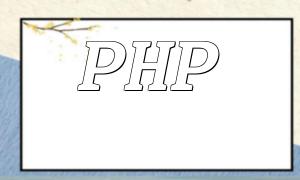In PHP development, the undefined variable error often occurs. When you attempt to use a variable that has not been declared or assigned a value, PHP will throw an "undefined variable" error. This error can cause the program to fail and may affect the stability and performance of the application. This article will introduce several common methods to resolve the undefined variable issue in PHP, along with relevant code examples.
First and foremost, before using any variable, ensure that it has been declared and assigned an initial value. Missing this step will cause PHP to be unable to recognize the variable, resulting in an error.
<?php<br>$foo = 10;<br>echo $foo + $bar; // Error, $bar is undefined<br>?>
In the above code, we declare and assign a value to $foo but leave $bar undefined, causing PHP to throw an error.
You can use PHP's built-in isset() function to check if a variable is declared and assigned a value. The isset() function returns a boolean value: true if the variable is defined, and false if it is not.
<?php<br>$foo = 10;<br>if (isset($bar)) {<br> echo $foo + $bar;<br>} else {<br> echo "Variable $bar is undefined!";<br>}<br>?>In this example, isset() is used to check if $bar is defined. If it is not, a message is displayed instead of executing faulty code.
Another approach is to use the @ symbol to suppress errors. When you prefix an expression with the @ symbol, PHP will ignore any errors related to that expression. This can be used to prevent "undefined variable" warnings from showing up.
<?php<br>$foo = 10;<br>echo @$foo + @$bar; // No error for undefined $bar<br>?>
In the above code, the @ symbol is used to suppress errors for the $foo and $bar operations. Even if $bar is undefined, no error message will be shown.
The undefined variable error is a common issue in PHP, but by carefully checking your code, using the isset() function, and applying the @ symbol to control errors, you can effectively avoid this problem. Mastering these techniques will improve the stability of your code and reduce debugging time.
We hope the solutions presented in this article help you better handle variable-related issues in PHP and improve your code quality.