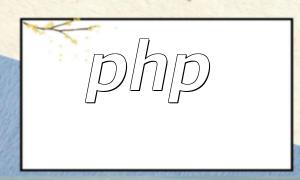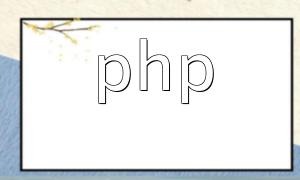PHP comments are a mechanism for adding explanations and notes within the source code. They improve code readability, maintainability, and debugging efficiency. In PHP, comments mainly come in two forms: single-line comments and multi-line comments.
Single-line comments start with two slashes (//) and end with a newline. The content within the comment is ignored by PHP and will not be executed:
// This is a single-line comment.
echo "Hello, World!";Multi-line comments start with a slash and an asterisk (/*) and end with an asterisk and a slash (*/). They can span multiple lines, making them suitable for explaining complex code blocks:
/*
* This is a multi-line comment.
* It can span multiple lines.
*/
echo "Hello, World!";Single-line comments can only comment on one line, while multi-line comments can cover multiple lines. Choose the appropriate type based on code complexity and explanation needs.
By using PHP comments effectively, you can significantly improve code readability and maintainability. Mastering single-line and multi-line comments is an essential skill for every PHP developer.