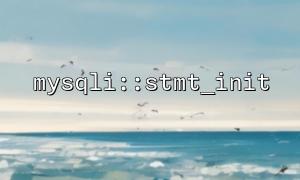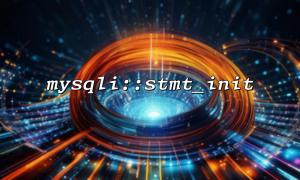imagecreatefromgd2() is part of the PHP GD library for creating image resources from image files in GD2 format. The syntax is as follows:
resource imagecreatefromgd2(string $filename)
$filename : The path to the GD2 format image file to be loaded.
Return value: Returns an image resource (on success), or FALSE (on failure).
This function is usually used to read image files stored on the server and load them into memory for further processing.
When processing large-size images, imagecreatefromgd2() may fail due to insufficient memory. This is because PHP's default memory limit may not be enough, especially when dealing with larger images or image resources. By default, PHP's memory limit is 128MB (depending on the server configuration), but more memory may be required when handling large images.
In order to ensure that the imagecreatefromgd2() function can handle large images smoothly, we can use the ini_set() function to temporarily adjust the memory limit of PHP. The ini_set() function allows you to change PHP configuration options when the script is running.
For example, using the following code can increase the memory limit:
ini_set('memory_limit', '256M');
This will increase the memory limit from the default 128MB to 256MB. If the image file is particularly large, you may need to add this limit further. for example:
ini_set('memory_limit', '512M');
Although insufficient memory errors can be avoided by increasing memory limits, we should also try to optimize memory usage to improve program performance. For example:
Reduce image size : If the original image is too large, it will take up a lot of resources when loaded into memory. Memory usage can be reduced by reducing the size of the image.
Step by step : If the image is very large, consider step by step (such as segmenting the image) instead of loading the entire image at once.
Free unnecessary memory : After the image processing is completed, use the imagedestroy() function to destroy the image resources and free the occupied memory.
imagedestroy($image);
Here is a sample code that combines ini_set() to set memory limits and loads images using imagecreatefromgd2() :
<?php
// Set memory limit to512MB
ini_set('memory_limit', '512M');
// Specify the image path
$imagePath = 'path/to/your/image.gd2';
// Try to load the image
$image = imagecreatefromgd2($imagePath);
if ($image === false) {
echo 'Image loading failed,Please check file path or memory limit。';
} else {
// Perform image processing operations
// ...
// Destroy image resources after processing is completed
imagedestroy($image);
}
?>
In this example, we first set the memory limit to 512MB through ini_set() to ensure that we can handle large images. Then, use the imagecreatefromgd2() function to load the image file, perform processing operations, and free memory after the operation is completed.
In addition to adjusting memory limits, there are some other ways to optimize the performance of imagecreatefromgd2() :
Using newer GD versions : Updated versions of the GD library are usually optimized in terms of performance and compatibility. Make sure your PHP installation uses the latest GD library version.
Use other image formats : If you are dealing with larger images, consider using other formats (such as JPEG, PNG) instead of GD2 formats, because these formats may be more compressed, thereby reducing memory consumption.
By setting memory limits in combination with ini_set() , we can significantly improve the compatibility and performance of the imagecreatefromgd2() function when processing large images. Increasing memory limits helps avoid out-of-memory errors, especially when dealing with larger images. However, it is equally important to rationally optimize memory usage, reduce image size, and free unnecessary resources. Through these methods, you can ensure that the PHP image processing process is smooth and efficient.