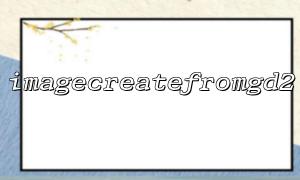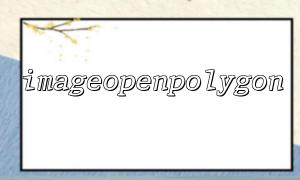In PHP, the imagecreatefromgd2() function is a function used to create new images from a file or URL in GD2 format. GD2 is a compressed image format supported by PHP's built-in GD image library and is often used to store generated images, especially when lossless image processing or dynamically generated images.
resource|false imagecreatefromgd2(string $filename)
parameter :
$filename : The GD2 file path to be read, which can be a local file path or a URL starting with http or https .
Return value :
Returns an image resource ( resource type) when successful;
Returns false on failure.
Here is a simple example of how to use the imagecreatefromgd2() function to open a GD2 format image file and output it to the browser:
<?php
// Set content type to picture
header('Content-Type: image/png');
// loadGD2image
$imagePath = 'https://m66.net/images/sample.gd2';
$image = imagecreatefromgd2($imagePath);
// Check whether it is successful
if ($image === false) {
die('Unable to open GD2 image文件。');
}
// 将image输出为 PNG Format
imagepng($image);
// Free memory
imagedestroy($image);
?>
In this example, we load a remote GD2 format image located at https://m66.net/images/sample.gd2 and convert it to PNG format and output it directly to the browser. imagedestroy() is used to free image resources to avoid memory leaks.
GD library extension : Before using imagecreatefromgd2() , you need to make sure that the server has installed and enabled the GD extension. You can view the GD support status through phpinfo() .
Error handling : It is recommended to judge the result returned by imagecreatefromgd2() in actual development so that appropriate processing is made when the file is corrupted or the path is wrong.
File path problem : If you use a URL to load a remote file, the allow_url_fopen option of PHP must be enabled.
GD2 file generation : GD2 files are usually not a common image format and usually need to be manually generated through the imagegd2() function.
If you need to generate a file in GD2 format, you can use the following code:
<?php
// 创建一个空白image
$image = imagecreatetruecolor(200, 100);
// Fill the background
$bgColor = imagecolorallocate($image, 255, 255, 255);
imagefill($image, 0, 0, $bgColor);
// Draw simple text
$textColor = imagecolorallocate($image, 0, 0, 0);
imagestring($image, 5, 50, 40, 'Hello GD2', $textColor);
// Save as GD2 Format
$savePath = '/var/www/html/uploads/sample.gd2';
imagegd2($image, $savePath);
// Free up resources
imagedestroy($image);
echo "GD2 image已保存到 {$savePath}";
?>
Through this code, a simple GD2 file can be generated, and then it can be read using imagecreatefromgd2() .
imagecreatefromgd2() is a key function for processing GD2 image format, suitable for scenarios where efficient reading and writing of image data is required. If your project involves custom image generation, image caching, or cross-platform image processing, mastering this function will be very helpful.