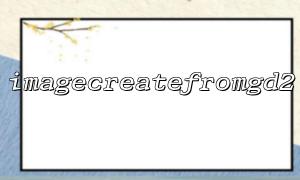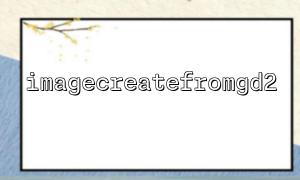In PHP, imagecreatefromgd2 is a function used to create image resources from GD2 image files. GD2 is an image format that is usually used with PHP's GD image library to process image files. However, many developers may encounter problems that they cannot open GD2 files when using the imagecreatefromgd2 function. This is usually caused by file path errors, file permissions issues, or PHP configuration issues.
First, make sure that the file path you provide to the imagecreatefromgd2 function is correct. The wrong path will cause the file to be unavailable and the image cannot be opened. When checking the path, pay attention to the following points:
Relative path vs. Absolute path : When using a relative path, make sure it is calculated from where the current PHP script is located, or you can use an absolute path.
Special characters in paths : Avoid spaces or other special characters in paths, especially on Windows systems.
For example, the following code may go wrong because imagecreatefromgd2 cannot find the specified file path:
$image = imagecreatefromgd2('images/myimage.gd2'); // Make sure the path is correct
The solution is to make sure the file path is correct, or use realpath() to get the absolute path to the file:
$image = imagecreatefromgd2(realpath('images/myimage.gd2'));
Another common problem is improper file permissions. If the PHP script does not have sufficient permission to read the GD2 file, imagecreatefromgd2 will not be able to successfully load the image. In this case, you need to check file permissions.
You can view the permissions of the file through the following command:
ls -l images/myimage.gd2
If the file permissions are insufficient, you can use the chmod command to change the permissions. For example, add read permissions to a file:
chmod 644 images/myimage.gd2
imagecreatefromgd2 is part of the PHP GD library, making sure your PHP installation has GD2 extension enabled. You can check whether the GD extension is enabled by:
<?php
phpinfo();
?>
Find information about GD extensions in the output. If you don't see information about the GD extension, you may need to enable it in the php.ini file, or recompile PHP to enable the GD library.
Sometimes, PHP does not provide detailed error information, making it difficult for us to find the problem. For debugging, it is recommended to enable PHP error reporting to see more clearly the problems occurring:
error_reporting(E_ALL);
ini_set('display_errors', 1);
This will cause PHP to output all errors and warnings, helping you locate the problem.
The imagecreatefromgd2 function can only open files in .gd2 format. If the actual format of the file is not GD2, but other formats (such as .png , .jpg ), the corresponding function should be used to load the image. For example, use imagecreatefrompng or imagecreatefromjpeg .
$image = imagecreatefrompng('images/myimage.png'); // Applicable to PNG Format
Imagecreatefromgd2 fails to open GD2 files. Usually, it is caused by path errors, file permission issues, or PHP configuration issues. Most of the problems can be solved by checking file paths, permission settings, and ensuring that GD extensions are enabled correctly. Hope this article helps you find and solve the problem and successfully load your GD2 image file.