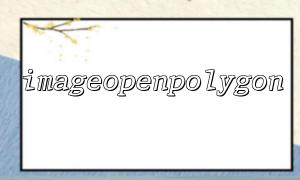PHP provides some image processing functions, and the imagecreatefromgd2() function is one of them, which is used to create an image resource from an image file in .gd2 format. The gd2 format is a format in the GD image library and is usually used for image storage and processing, especially when generating dynamic images.
In this article, we will introduce how to use the imagecreatefromgd2() function to load image files in .gd2 format and perform some common image operations.
imagecreatefromgd2() is a function in the PHP GD library, specifically used to load image files in .gd2 format. The GD library is a tool for dynamically generating images, supporting a variety of image formats such as JPEG, PNG, GIF, and GD2. This function returns an image resource, which can be used to process, modify and save images later.
resource imagecreatefromgd2 ( string $filename )
$filename : The path to the .gd2 image file to be loaded.
When successful, return an image resource.
Returns false when failed.
Let's take a simple example to see how to load a .gd2 image file using the imagecreatefromgd2() function.
Suppose we have a .gd2 file named example_image.gd2 with the path /images/example_image.gd2 , we will load it and display it in the browser.
<?php
// Specify the image file path
$imagePath = '/path/to/your/image/example_image.gd2';
// use imagecreatefromgd2 Functions load images
$image = imagecreatefromgd2($imagePath);
// Check whether the image is loading successfully
if ($image === false) {
echo 'Unable to load image file';
exit;
}
// Set the content type to PNG Format
header('Content-Type: image/png');
// Output the image to the browser
imagepng($image);
// Destroy image resources,Free memory
imagedestroy($image);
?>
In the example above:
We first specify the path to the .gd2 file to be loaded.
Use the imagecreatefromgd2() function to load the file and return an image resource.
If the image is loaded successfully, use the imagepng() function to output the image in PNG format to the browser.
Finally, we call imagedestroy() to destroy the image resource to free up memory.
This function only supports image files in .gd2 format. Other image formats such as JPG, PNG, etc. need to be loaded using corresponding functions (such as imagecreatefromjpeg() or imagecreatefrommpng() ).
If the specified image file cannot be loaded, the imagecreatefromgd2() function will return false , so error handling is best done when using this function.
The imagecreatefromgd2() function is an effective way to load an image file in .gd2 format. It can create an image resource that can subsequently perform various operations on the image, such as modifying, saving or outputting to the browser. By using this function reasonably, we can easily process image files in GD2 format, providing more image processing functions for our PHP projects.