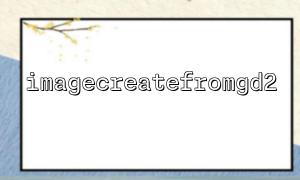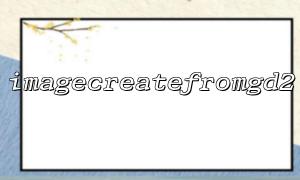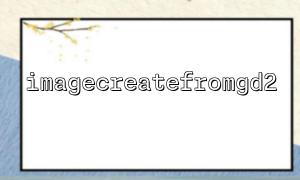First, make sure your PHP environment has the GD library enabled, which is the basis for image processing in PHP. You can check whether the GD library is enabled by following the following code:
<?php
if (extension_loaded('gd')) {
echo 'GD library is enabled.';
} else {
echo 'GD library is not enabled.';
}
?>
If the GD library is enabled, you will be able to use the image processing function normally. If not enabled, you may need to enable the GD library in the php.ini file.
imagecreatefromgd2() is a PHP function used to load GD2 images. GD2 is an image format supported by PHP's GD library, which usually has a file extension of .gd2 .
<?php
// load GD2 image
$image1 = imagecreatefromgd2('path/to/your_image.gd2');
// 检查image是否load成功
if (!$image1) {
die('imageload失败');
}
?>
In the above code, imagecreatefromgd2() will load the GD2 image of the specified path. Make sure to replace 'path/to/your_image.gd2' with the actual file path.
You may need to paste the GD2 image onto another image. First, you need to create a target image, which can be a blank image or an existing image. Here is an example of creating a blank image:
<?php
// Create a 500x500 像素的空白image
$image2 = imagecreatetruecolor(500, 500);
// Set background color to white
$white = imagecolorallocate($image2, 255, 255, 255);
imagefill($image2, 0, 0, $white);
?>
In this code, imagecreatetruecolor() creates a blank image of 500x500 pixels, imagecolorallocate() is used to assign colors to the image, and imagefill() is used to fill the image with white background color.
The imagecopy() function can copy and paste an image onto another image. We will use imagecopy() to paste the first image (GD2 image) onto the target image.
<?php
// 将第一个image($image1)粘贴到目标image($image2)The specified location on
imagecopy($image2, $image1, 50, 50, 0, 0, imagesx($image1), imagesy($image1));
?>
In the above code, the parameters of the imagecopy() function are explained as follows:
$image2 : Target image.
$image1 : Source image.
50, 50 : Position coordinates (x and y) pasted on the target image.
0, 0 : The starting position of the source image.
imagesx($image1), imagesy($image1) : width and height of the source image.
After the paste is complete, you can output the final image to the browser or save it as a file. Here are examples of two ways:
<?php
// 输出image到浏览器
header('Content-Type: image/png');
imagepng($image2);
?>
<?php
// 将image保存为 PNG document
imagepng($image2, 'path/to/save_image.png');
?>
In this code, the imagepng() function saves the image in PNG format. If you want to save in another format (such as JPEG), you can use the imagejpeg() function.
After completing image processing, don't forget to use the imagedestroy() function to free up image resources to prevent memory leakage.
<?php
// 释放image资源
imagedestroy($image1);
imagedestroy($image2);
?>
Through the above steps, you can use PHP's imagecreatefromgd2() function to load a GD2 image and paste it on another image through the imagecopy() function. These functions provide powerful image processing capabilities and are suitable for scenes such as image synthesis, image watermark, image scaling, etc.