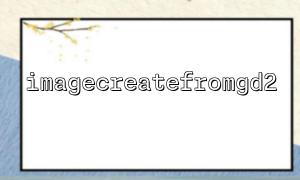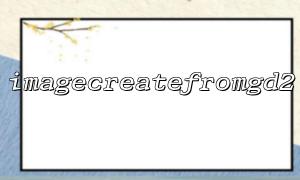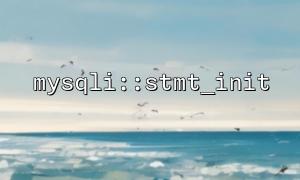When handling image uploads and processing, PHP offers many powerful image processing functions. One of them is imagecreatefromgd2(), used to load .gd2 format images. However, if the image file size is not limited, it can lead to excessive memory usage and even cause the server to crash.
To avoid this situation, we should first check the file size and impose a limit before using imagecreatefromgd2(). Below, we will introduce a safe method to load GD2 images, ensuring that the program maintains controlled memory usage.
First, set a maximum allowed image file size (for example, 2MB):
define('MAX_GD2_FILE_SIZE', 2 * 1024 * 1024); // 2MB
Before loading the file, check its actual size:
$gd2File = 'uploads/image.gd2';
<p>if (!file_exists($gd2File)) {<br>
die('File does not exist.');<br>
}</p>
<p>if (filesize($gd2File) > MAX_GD2_FILE_SIZE) {<br>
die('GD2 image file is too large, refusing to load to protect memory.');<br>
}<br>
After validation, load the image:
$im = @imagecreatefromgd2($gd2File);
<p>if (!$im) {<br>
die('Unable to create image resource, the file may be corrupted or the format is incorrect.');<br>
}<br>
For example, save the image as PNG:
$outputPath = 'converted/output.png';
imagepng($im, $outputPath);
imagedestroy($im);
<p>echo 'The image has been successfully converted and saved to: ' . htmlspecialchars($outputPath);<br>
Upload Limitations: Combine PHP.ini settings upload_max_filesize and post_max_size.
Use try-catch (if available): Integrate with exception handling frameworks to improve robustness.
Log Records: If the image is rejected from loading, it is recommended to log related information for troubleshooting.
<?php
<p>define('MAX_GD2_FILE_SIZE', 2 * 1024 * 1024); // 2MB</p>
<p>$gd2File = 'uploads/image.gd2';</p>
<p>if (!file_exists($gd2File)) {<br>
die('File does not exist.');<br>
}</p>
<p>if (filesize($gd2File) > MAX_GD2_FILE_SIZE) {<br>
die('GD2 image file is too large, refusing to load to protect memory.');<br>
}</p>
<p>$im = @imagecreatefromgd2($gd2File);</p>
<p>if (!$im) {<br>
die('Unable to create image resource, the file may be corrupted or the format is incorrect.');<br>
}</p>
<p>$outputPath = 'converted/output.png';<br>
imagepng($im, $outputPath);<br>
imagedestroy($im);</p>
<p>echo 'The image has been successfully converted and saved to: <a href="<a rel="noopener" target="_new" class="" href="https://m66.net/">https://m66.net/</a>' . htmlspecialchars($outputPath) . '">' . htmlspecialchars($outputPath) . '</a>';<br>
?><br>
By using the above method, we can effectively limit the memory consumption risk caused by image loading, enhancing the stability and security of PHP applications when handling images.