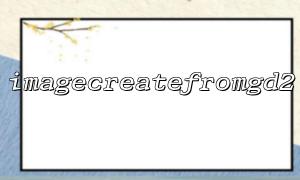In PHP, the imagecreatefromgd2 function is used to create an image resource from an image file in .gd2 format. This function is widely used in image processing operations, but sometimes it may encounter situations where the image appears blank after loading. The following will discuss the reasons that may cause this situation and introduce how to troubleshoot problems.
The GD library is not installed correctly or is not enabled
PHP's image processing capabilities rely on the GD library. If your PHP environment is not installed or the GD library is not enabled, you may encounter situations where the image createfromgd2 function cannot be loaded. At this point, you need to confirm that the GD library is installed and enabled.
Inspection method :
Execute php -m via the command line to check whether gd is listed.
If not installed, you need to enable GD extensions in your PHP configuration. You can usually find extension=gd and remove comments by modifying the php.ini file.
Image file path problem
If the image path from the imagecreatefromgd2 function is incorrect or the file does not exist, it will also cause the load to fail and display as blank. Path issues may involve relative and absolute paths, and even file permission issues.
Troubleshooting method :
Make sure the image file exists and the path is correct.
You can use the file_exists() function to verify that the image file is accessible.
if (!file_exists($imagePath)) {
die("The image file does not exist!");
}
Image file corruption
If the image file in .gd2 format itself is corrupted, the imagecreatefromgd2 function cannot load the image correctly, thus displaying it as blank. You can check whether the image file can be opened normally through other tools.
Troubleshooting method :
Use the Image View Tool to try to open the image file to confirm whether the file is valid.
If the file is corrupt, you may need to regenerate or restore the file.
PHP Error or Warning
Sometimes, PHP errors or warnings may affect the process of image loading. Make sure to view the PHP error log when loading the image to see if there are any related warnings or error prompts.
Solution :
Turn on the PHP error reporting feature and add the following line at the top of the code:
error_reporting(E_ALL);
ini_set('display_errors', 1);
This can help you catch potential error messages and help locate problems.
GD2 image format does not support
Not all GD library versions support the .gd2 format, especially older PHP and GD library versions. If your PHP or GD library version is older, you may experience load failures.
Solution :
Check the version of PHP and GD library you are using. You can view PHP and GD versions through the following command:
phpinfo();
If the version is too old, consider updating the PHP and GD libraries to versions that support .gd2 format.
Insufficient memory
When processing large images, PHP may not be able to load the image correctly due to insufficient memory. At this point, the image may fail to load or appear blank.
Troubleshooting method :
Increase the memory limit of PHP:
ini_set('memory_limit', '256M');
Or increase memory limit by modifying the php.ini file:
memory_limit = 256M
Check file path
Use the file_exists() function to check whether the image path is correct to ensure that the file can be accessed. If the image file exists in the correct path, imagecreatefromgd2 should be able to successfully load the image.
Check PHP error log
Open the PHP error report to see if there are any error messages related to imagecreatefromgd2 to help locate the problem.
Verify the GD library installation
Check whether the GD library is enabled by phpinfo() or php -m . If not enabled, you need to install or enable the GD extension.
Use other image viewing tools
To check whether the .gd2 image file is valid, you can try using other image viewing tools (such as GIMP) to see if the image can be opened normally.
Check memory configuration
If the image processed is large, increase the memory limit of PHP to ensure that the image can be loaded.
When loading images with imagecreatefromgd2 , you encounter blank images, which are usually caused by errors in image path, not installed or enabled by GD library, corrupt image files, insufficient memory, etc. By gradually troubleshooting these problems, the problem of blank images can usually be solved. If it still doesn't work out, consider upgrading the PHP or GD library to ensure that the latest image formats are supported.