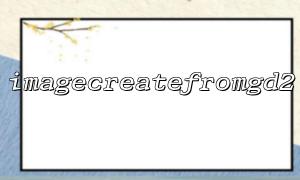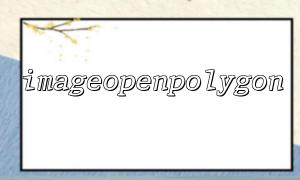In PHP, imagecreatefromgd2() is a function used to create an image resource from a GD2 image file. The GD2 format is a compressed image format commonly used to store images created by the GD library, offering high image quality and supporting features such as transparency.
imagecreatefromgd2() is a function provided by the PHP GD library, used to load images from GD2 image files. The function converts a GD2 image file into an image resource in PHP for further operations, such as cropping, resizing, and watermarking.
resource imagecreatefromgd2 ( string $filename )
$filename: This is the path and filename of the GD2 image file to be loaded.
On success, it returns an image resource; on failure, it returns FALSE.
The GD2 image format is an internal format of the GD library, typically providing high compression and good image quality. The imagecreatefromgd2() function supports loading images generated in this format. Specifically, it can handle the following formats:
GD2 Raw Image Format: This is the most common GD2 image format, with the file extension usually being .gd2.
Transparency Support: The GD2 image format supports transparent backgrounds, so it can save images with transparent areas.
It is important to note that the imagecreatefromgd2() function is only suitable for GD2 formatted images and does not support other image formats such as JPEG or PNG. For loading other image formats, you should use the corresponding functions, such as imagecreatefromjpeg() or imagecreatefrompng().
To use the imagecreatefromgd2() function to load a GD2 image file and perform operations, typically follow these steps:
Use imagecreatefromgd2() to load the image file.
Perform various operations on the image resource (e.g., output, modification, saving, etc.).
Finally, destroy the image resource to free memory.
Here’s a simple example that demonstrates how to use imagecreatefromgd2() to load a GD2 image file and save it in a different format:
<?php
// Load the GD2 image file
$image = imagecreatefromgd2('path/to/your_image.gd2');
<p>// Check if the image was successfully loaded<br>
if ($image === false) {<br>
echo 'Unable to load GD2 image file';<br>
exit;<br>
}</p>
<p>// Output the image as JPEG format<br>
header('Content-Type: image/jpeg');<br>
imagejpeg($image);</p>
<p>// Destroy the image resource to free memory<br>
imagedestroy($image);<br>
?><br>
In the above example, imagecreatefromgd2() is used to load a GD2 image file from the specified path, and then imagejpeg() outputs it as a JPEG format. If the loading fails, an error message is displayed.
GD Library Support: Ensure that the GD library is enabled in your PHP installation and that it supports GD2 image formats.
File Path: Ensure the provided file path is correct and the file is a valid GD2 image format.
Memory Management: After loading an image, use the imagedestroy() function to destroy the image resource and free memory.
If you need to load a GD2 image file from a remote URL, you can use functions such as file_get_contents() or curl to retrieve the image data and save it as a local file. Then, use imagecreatefromgd2() to load the image.
Here’s an example of how to get a GD2 image from a remote URL and use it:
<?php
// Get the remote image data
$imageData = file_get_contents('https://m66.net/path/to/your_image.gd2');
<p>// Save the data as a local file<br>
file_put_contents('local_image.gd2', $imageData);</p>
<p>// Load the local GD2 image file<br>
$image = imagecreatefromgd2('local_image.gd2');</p>
<p>// Check if the image was successfully loaded<br>
if ($image === false) {<br>
echo 'Unable to load remote GD2 image file';<br>
exit;<br>
}</p>
<p>// Output the image as PNG format<br>
header('Content-Type: image/png');<br>
imagepng($image);</p>
<p>// Destroy the image resource to free memory<br>
imagedestroy($image);<br>
?><br>
In the example above, we use file_get_contents() to retrieve the GD2 image data from a remote URL and save it as a local file. Then, the image is loaded using imagecreatefromgd2() for processing.