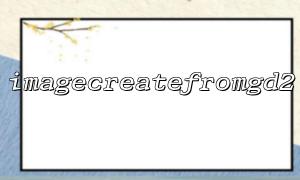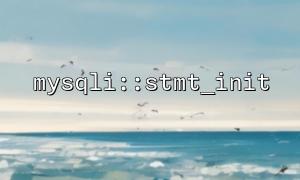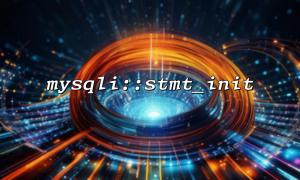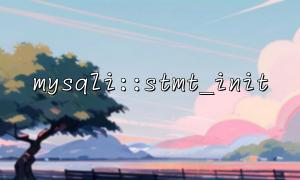In PHP, the GD extension is a widely used image processing library that allows you to create, modify, and optimize images. There are several methods to check if the GD extension is enabled and use related functions for image processing. This article will guide you on how to determine if GD extension is enabled and how to use the imagecreatefromgd2() function for image processing.
In PHP, checking if the GD extension is enabled is quite simple. You can use the phpinfo() function to view all PHP configuration information, or use the extension_loaded() function to directly check if the GD extension is enabled.
<?php
// Call the phpinfo() function to output PHP configuration information
phpinfo();
?>
When you run this code in your browser, you will see detailed PHP configuration information. If the GD extension is enabled, the page will contain the following information:
GD Support => enabled
GD Version => bundled (2.1.0 compatible)
If you only want to check whether the GD extension is enabled, you can use the extension_loaded() function:
<?php
if (extension_loaded('gd')) {
echo "GD extension is enabled";
} else {
echo "GD extension is not enabled";
}
?>
This method returns a boolean value. true means the GD extension is enabled, while false means it is not enabled.
imagecreatefromgd2() is a function in the GD extension used to create an image resource from a .gd2 formatted image file. This is a common method for processing files in the GD2 image format.
resource imagecreatefromgd2 ( string $filename )
$filename: The path to the image file to be processed.
This function returns an image resource (i.e., resource type), which can be further used for image processing. After using the image resource, the imagedestroy() function is typically called to free up memory.
<?php
// Check if GD extension is enabled
if (extension_loaded('gd')) {
// Load GD2 image
$image = imagecreatefromgd2('example.gd2');
// Set the content type of the image
header('Content-Type: image/png');
// Output the image as PNG format
imagepng($image);
// Destroy the image resource
imagedestroy($image);
} else {
echo "Unable to open GD2 image file";
}
} else {
echo "GD extension is not enabled";
}
?>
In the code above, the imagecreatefromgd2() function is used to load an image from a .gd2 file. If the image is successfully loaded, the imagepng() function is used to output it in PNG format, and the header() function sets the MIME type for the image. Finally, the imagedestroy() function is called to release the memory.
Ensure that the GD extension is enabled.
Make sure the input image file is a valid .gd2 file and that the file path is correct.
For image output formats, you can use functions like imagejpeg(), imagegif(), etc., to generate other image formats as needed.
Checking if GD extension is enabled: You can use either the phpinfo() or extension_loaded('gd') function to check.
Using the imagecreatefromgd2() function: This function is used to load .gd2 formatted image files and process them.
If the GD extension is enabled in your PHP environment, you can easily process various image formats, including GD2 format, using these methods. If the GD extension is not enabled, you can enable it by modifying the PHP configuration file or installing the relevant software packages.