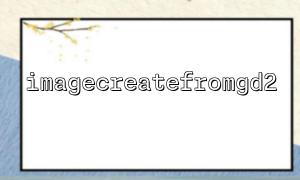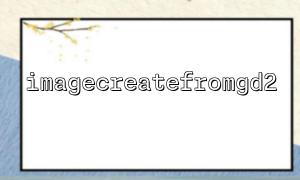During PHP image processing, the GD library is a very powerful and commonly used extension library, which supports multiple image formats, including GD2. GD2 is a dedicated format that is not usually directly recognized by regular image viewers, so we often need to convert it to a more general format, such as JPEG.
This article will introduce how to use the imagecreatefromgd2() function to read an image file in .gd2 format and save it to JPEG format through the imagejpeg() function.
Make sure your PHP environment has GD extension enabled. You can check with the following command:
php -m | grep gd
If it is not enabled, you can uncomment the following lines in php.ini :
extension=gd
Restart the web server and take effect.
imagecreatefromgd2() is a function provided by the GD library to create image resources from .gd2 image files.
resource imagecreatefromgd2(string $filename);
Parameter description:
$filename : The path to the GD2 image file to be read.
Return value: Return image resource when successful, and return false when failure.
imagejpeg() is used to output image resources to the browser in JPEG format or save as a file.
bool imagejpeg(GdImage $image, ?string $file = null, int $quality = -1);
Common parameters:
$image : Image resource.
$file : Save the path, if null , output it directly.
$quality : Image quality, range 0 (worst) to 100 (best), default value -1 means that the default value is used.
Here is a complete example, converting the GD2 format image example.gd2 to JPEG and saving it as output.jpg .
<?php
// set up GD2 File path
$gd2File = 'https://m66.net/images/example.gd2';
// Download remote GD2 Files to local temporary directory
$tempGd2 = sys_get_temp_dir() . '/temp_image.gd2';
file_put_contents($tempGd2, file_get_contents($gd2File));
// from GD2 Create image resources
$image = imagecreatefromgd2($tempGd2);
if ($image === false) {
die('Unable to read GD2 Image File。');
}
// set up输出 JPEG File path
$outputJpeg = __DIR__ . '/output.jpg';
// Save as JPEG Format,Quality is 90
if (imagejpeg($image, $outputJpeg, 90)) {
echo "图像已成功转换并Save as JPEG:" . $outputJpeg;
} else {
echo "Image saving failed。";
}
// Release image resources
imagedestroy($image);
// Delete temporary files
unlink($tempGd2);
?>
Permissions issue : Ensure that the PHP process has permission to write the output path.
Remote resource security : When downloading remote .gd2 files, be sure to ensure that the source is trustworthy and avoid security risks.
Format recognition : imagecreatefromgd2() can only read the GD2 format, and attempting to read other formats will fail.
Through the imagecreatefromgd2() function, we can easily read the GD2 image resources, and then implement format conversion and save with imagejpeg() . This method is suitable for various scenarios such as automated image processing and unified background image formats. Mastering these basic functions can make your PHP image processing program more flexible and powerful.
Do I need to add a sample code for you to directly display JPEG by the image browser?