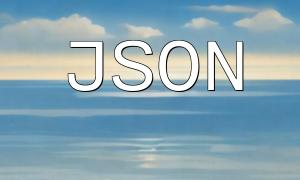In PHP, determining the size of a variable can be achieved through various methods. Two commonly used methods are the sizeof() function and the strlen() function. Below, we will introduce how to use these two methods and their differences.
The sizeof() function is used to return the number of elements in an array or string. If you need to know how many elements are in an array or string, sizeof() is very convenient.
$size = sizeof($variable);
Here, $variable is the variable whose size you want to determine. For arrays, sizeof() returns the number of elements in the array; for strings, it returns the length of the string.
If you need to get the character count of a string, you can use the strlen() function. It returns the length of a specified string, excluding the null terminator.
$size = strlen($variable);
Here, $variable is the string whose length you want to determine.
Here is a simple PHP code example showing how to use the above two methods to determine the size of variables:
$string = "Hello";
$array = array(1, 2, 3);
echo sizeof($string); // Output 5
echo strlen($string); // Output 5
echo sizeof($array); // Output 3
In summary, we discussed two common methods in PHP for determining variable size: using the sizeof() function to determine the number of elements in an array or string, and using the strlen() function to get the length of a string. These methods allow developers to easily get the size of variables and make more precise operations during coding.