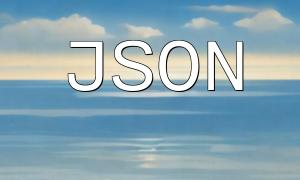Setting up a PHP environment means creating a system where PHP code can run properly. To execute PHP programs, you need to install the PHP interpreter and a web server such as Apache or Nginx, then configure them to work together. This setup allows developers to test and debug PHP applications locally.
The first step is to install the PHP interpreter. You can download the appropriate version for your operating system from the official PHP website. After installation, verify it by running php -v in the command line to check if PHP is installed correctly.
Common web servers that support PHP include Apache and Nginx. Once installed, configure the server to recognize and process PHP files. For instance, in Apache, you can edit the httpd.conf file to load the PHP module.
Locate the PHP configuration file, usually named php.ini, and make necessary adjustments according to your needs. Common settings include:
Your web server must know how to invoke the PHP interpreter. In the configuration files of Apache or Nginx, specify the PHP handler path to ensure that PHP files are correctly recognized and executed.
Depending on your project, you may need additional PHP extensions such as MySQL, GD, or XML. These extensions add functionality to PHP, allowing it to handle databases, images, or structured data.
Create a simple PHP test file named info.php with the following content:
<?php
phpinfo();
?>Place this file in your web server’s root directory, then access it through your browser, for example: http://localhost/info.php. If you see the PHP information page, your setup is successful.
By following these steps, you can successfully set up a PHP environment and prepare a stable foundation for PHP development.