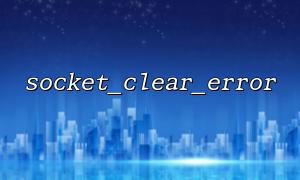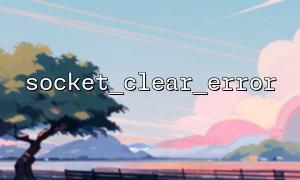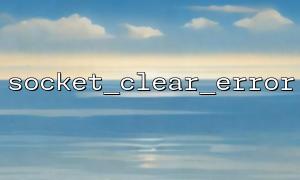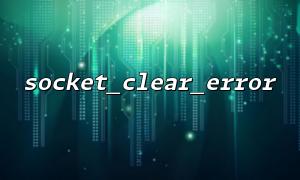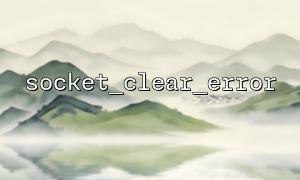In PHP network programming, sockets are a crucial tool for enabling communication between clients and servers. To ensure stable and secure communication, error handling plays a vital role. PHP provides the socket_clear_error() function to clear error states on a socket, though its usage scenarios and nuances differ between the client and server sides. This article offers an in-depth look at how to use socket_clear_error() and highlights its different applications in client and server environments.
socket_clear_error() is a function in PHP’s socket extension that clears the error code associated with a specific socket. The function is defined as follows:
bool socket_clear_error(resource $socket)
Parameter: A valid socket resource.
Return value: Boolean — returns true on success, false on failure.
After clearing the error state, the socket can resume normal operations, preventing previous errors from affecting ongoing communication.
The server side is typically responsible for listening on ports, accepting client connections, and handling requests. Since servers often run as long-lived processes, maintaining socket state is especially important.
During its operation, a server-side socket may encounter errors due to several reasons, such as:
Network fluctuations causing disconnections.
Malformed client requests triggering exceptions.
Resource limitations leading to operational failures.
These errors must be cleared promptly to prevent them from blocking new connections and requests.
The following example shows how a server clears socket errors after accepting a connection:
<?php
$server = socket_create(AF_INET, SOCK_STREAM, SOL_TCP);
socket_bind($server, "0.0.0.0", 8080);
socket_listen($server);
<p>while (true) {<br>
$client = socket_accept($server);<br>
if ($client === false) {<br>
echo "Accept failed\n";<br>
continue;<br>
}</p>
if (!socket_clear_error($client)) {
echo "Failed to clear socket error\n";
socket_close($client);
continue;
}
$input = socket_read($client, 1024);
if ($input === false) {
echo "Read error: " . socket_strerror(socket_last_error($client)) . "\n";
} else {
$output = "Server response: " . trim($input);
socket_write($client, $output, strlen($output));
}
socket_close($client);
}
socket_close($server);
?>
After accepting a client connection, socket_clear_error() is used to clear any residual error states to ensure clean communication.
If clearing the error fails, the connection is immediately closed to avoid further issues.
This step is particularly important on the server side, where unhandled errors across multiple connections can lead to resource leaks.
Clients are responsible for connecting to the server and sending requests. Typically, these are short-lived or repeatedly established connections.
Client-side socket errors usually occur during connection failures or data transmission issues, such as:
Unable to connect to the server.
Connection dropped by the server midway.
Errors during read/write operations.
Clearing error states helps ensure that subsequent connections or requests can proceed smoothly.
The example below shows a client communicating with a server using socket_clear_error() before proceeding:
<?php
$client = socket_create(AF_INET, SOCK_STREAM, SOL_TCP);
if ($client === false) {
die("Socket creation failed\n");
}
<p>if (!socket_connect($client, "m66.net", 8080)) {<br>
echo "Connect failed: " . socket_strerror(socket_last_error($client)) . "\n";<br>
socket_clear_error($client);<br>
socket_close($client);<br>
exit;<br>
}</p>
<p>// After successful connection, clear any previous errors<br>
socket_clear_error($client);</p>
<p>$message = "Hello Server";<br>
socket_write($client, $message, strlen($message));</p>
<p>$response = socket_read($client, 1024);<br>
if ($response === false) {<br>
echo "Read error: " . socket_strerror(socket_last_error($client)) . "\n";<br>
socket_clear_error($client);<br>
}</p>
<p>echo "Server reply: " . $response . "\n";<br>
socket_close($client);<br>
?><br>
After a failed connection, calling socket_clear_error() prevents residual errors from impacting future operations.
Even after a successful connection, calling socket_clear_error() ensures a clean communication state.
If a read/write error occurs, clearing the error state promptly prepares the client for next steps.
| Aspect | Server Side | Client Side |
|---|---|---|
| Error Handling Frequency | High, due to many concurrent connections | Lower, usually one connection at a time |
| When to Clear Errors | After accepting connection, before handling request | After connection failure or read/write failure |
| Impact Scope | May affect the entire service process | Affects only one connection or request |
| Resource Management | Improper cleanup may lead to resource leaks | Timely cleanup aids quick recovery |
socket_clear_error() is a vital function in PHP socket programming for clearing socket error states. On the server side, it should be used after accepting connections and before processing requests to prevent legacy errors from affecting new ones. On the client side, it helps ensure reliable and consistent communication after connection or I/O failures. Using this function appropriately improves the stability and robustness of network applications.