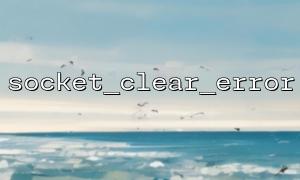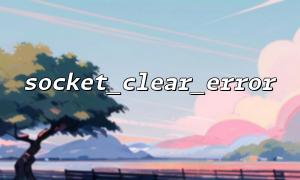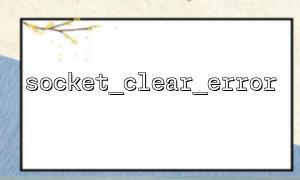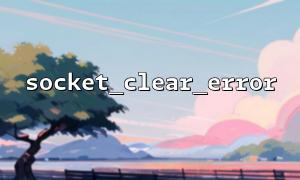Socket programming is a common but error-prone task when deploying PHP scripts. Especially when debugging network communication or server interaction issues, socket-related error messages can often be confusing. In these cases, the proper use of socket_clear_error() becomes particularly important.
PHP provides the socket_last_error() function to retrieve the error code of the most recent socket operation, and socket_strerror() to obtain a readable error description. This combination is very useful for diagnosing issues. However, the key point is that PHP's socket error state is globally shared. If you don't clear the previous error in time, the next successful call might still return the error message from the previous one.
For example:
<?php
$socket = socket_create(AF_INET, SOCK_STREAM, SOL_TCP);
<p>if (!$socket) {<br>
echo "Socket creation failed: " . socket_strerror(socket_last_error()) . "\n";<br>
}</p>
<p>// Intentionally connecting to a non-existent address to trigger an error<br>
socket_connect($socket, '192.0.2.1', 12345);</p>
<p>// The error retrieved here is a connection failure<br>
echo "Connection error: " . socket_strerror(socket_last_error()) . "\n";</p>
<p>// Now executing an operation that does not trigger an error<br>
socket_getsockname($socket, $addr, $port);</p>
<p>// The error still persists because it wasn't cleared<br>
echo "Error when retrieving local info: " . socket_strerror(socket_last_error()) . "\n";<br>
In this code, even though socket_getsockname() has no error, the previous connection failure error message still appears because the old error was not cleared, leading the developer to misdiagnose the source of the issue.
To solve this issue, PHP provides the socket_clear_error() function to clear the previous error state. The usage is very simple: just call it after each potentially error-prone operation or before executing a new operation.
The improved example code is as follows:
<?php
$socket = socket_create(AF_INET, SOCK_STREAM, SOL_TCP);
<p>if (!$socket) {<br>
echo "Socket creation failed: " . socket_strerror(socket_last_error()) . "\n";<br>
}</p>
<p>socket_connect($socket, '192.0.2.1', 12345);<br>
echo "Connection error: " . socket_strerror(socket_last_error()) . "\n";</p>
<p>// Clear the previous error state<br>
socket_clear_error($socket);</p>
<p>// Proceed with the new operation, avoiding interference from previous errors<br>
socket_getsockname($socket, $addr, $port);<br>
echo "Error when retrieving local info: " . socket_strerror(socket_last_error()) . "\n";<br>
By clearing the error state between operations, we can ensure that each call to socket_last_error() returns the latest and most accurate error message. This is especially important for troubleshooting.
When deploying PHP server-side scripts in a production environment, it's recommended to follow these guidelines:
Clear the error state before every socket operation:
This ensures that the error messages you get are not influenced by previous states.
Consolidate error handling:
When encapsulating socket operations into functions, centralize error handling, such as logging errors or returning specific error codes.
Include log recording:
When an error occurs, write the error code and the description from socket_strerror() to the log. For example:
error_log("Socket error: " . socket_last_error($socket) . " - " . socket_strerror(socket_last_error($socket)));
Use in conjunction with a debugging service:
For example, you can connect to a debugging server in the following way:
socket_connect($socket, 'debug.m66.net', 8080);
In such cases, it is even more important to clear the error state to ensure that a connection failure does not affect subsequent debugging actions.
socket_clear_error() may be a small function, but it plays a significant role in preventing error message confusion. For developers, this simple technique greatly improves debugging accuracy and efficiency. If you're writing PHP network communication-related code or deploying server scripts, mastering and correctly using this function is essential!
Mastering such details is the key to writing robust PHP scripts.