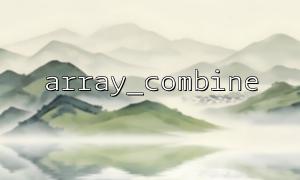In PHP, array_combine and array_filter are two very practical functions that can help us complete complex tasks when processing arrays. Today, we will explore how to use these two functions together to achieve the operation of filtering according to conditions and then merging arrays.
The array_combine function is used to combine two arrays into an associative array. Its first parameter is the key name of the array, and the second parameter is the value of the array. It is required that the lengths of the two arrays must be the same, otherwise false will be returned.
$keys = ['a', 'b', 'c'];
$values = [1, 2, 3];
$combined = array_combine($keys, $values);
print_r($combined);
Output:
Array
(
[a] => 1
[b] => 2
[c] => 3
)
The array_filter function is used to filter elements in an array, and determine which elements are retained and which elements are removed based on the given callback function return true or false . If no callback function is passed in, it deletes the element with a value of false .
$array = [1, 2, 3, 4, 5];
$filtered = array_filter($array, function($value) {
return $value > 2;
});
print_r($filtered);
Output:
Array
(
[2] => 3
[3] => 4
[4] => 5
)
In the above example, array_filter filters out elements larger than 2 through the callback function.
Now we can combine array_combine and array_filter , first filter out elements that do not meet the criteria, and then merge them into an associative array through array_combine .
Suppose we have an array of key names and an array of values, we want to filter out some elements in the array of values based on certain conditions, and then merge the filtered key-value pairs into a new array.
$keys = ['a', 'b', 'c', 'd'];
$values = [10, 20, 5, 15];
// First filter out the value is less than 10 Elements
$filtered_values = array_filter($values, function($value) {
return $value >= 10;
});
// Combine the filtered value with the key name number
$combined = array_combine($keys, $filtered_values);
print_r($combined);
Output:
Array
(
[a] => 10
[b] => 20
[d] => 15
)
We use array_filter to filter out elements with values less than 10.
Then, use array_combine to merge the key name array $keys and filtered value array $filtered_values into a new associative array.
The two arrays of array_combine must have the same length, otherwise false will be returned. Therefore, in practical applications, we need to ensure that the filtered value array and key name array are the same length.
When using array_filter , it retains the keys in the original array, so you may have problems calling array_combine . If we need to keep the order consistent, we can use array_values to reset the keys of the array:
$filtered_values = array_values($filtered_values);
This ensures that the keys of the array start at 0 and that the length matches.
By combining array_combine and array_filter , we can flexibly implement the function of filtering according to conditions and then merging arrays. This method can help us perform efficient filtering and merging operations when processing data, and is especially suitable for scenarios where data structures need to be adjusted according to dynamic conditions.
I hope that through this tutorial, you can better understand the use of these two functions and be flexibly applied to actual projects.
Related Tags:
array_filter