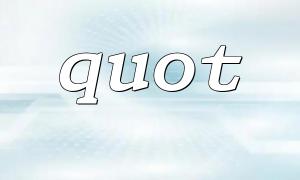In modern web development, JSON (JavaScript Object Notation) has become one of the main formats for data exchange. PHP and MySQL offer powerful tools to help developers work with complex JSON data structures. This article will show you how to decode, manipulate, and store JSON data in MySQL using PHP.
First, we need to create a MySQL database table to store JSON data. Let’s assume we are creating a table named json_data with two fields: id and data. The data field will store the JSON data. Below is the SQL statement to create the table:
CREATE TABLE json_data ( id INT(11) NOT NULL AUTO_INCREMENT, data JSON, PRIMARY KEY(id) );
Next, we will insert JSON data into the MySQL database using a PHP script. First, we need to decode the JSON data into a PHP array using the json_decode() function:
$json = '{
"name": "John Doe",
"age": 30,
"location": {
"city": "New York",
"state": "NY",
"country": "USA"
},
"hobbies": ["reading", "traveling", "cooking"]
}';
$data = json_decode($json, true);
Then, use the mysqli extension to connect to the MySQL database and perform the insert operation:
$mysqli = new mysqli("localhost", "username", "password", "database_name");
$query = "INSERT INTO json_data (data) VALUES (?)";
$statement = $mysqli->prepare($query);
$statement->bind_param("s", json_encode($data));
$statement->execute();
$statement->close();
$mysqli->close();
Extracting the stored JSON data from the database is also straightforward. First, execute the SQL query to retrieve the data:
$query = "SELECT data FROM json_data WHERE id = ? LIMIT 1";
$statement = $mysqli->prepare($query);
$id = 1; // Assuming we want to retrieve data with id = 1
$statement->bind_param("i", $id);
$statement->execute();
$statement->bind_result($jsonData);
$statement->fetch();
$statement->close();
$mysqli->close();
Next, decode the JSON data into a PHP array using json_decode():
$data = json_decode($jsonData, true);
Manipulating JSON data is simple. For example, you can access JSON fields like this:
echo $data['name']; // Output: John Doe echo $data['location']['city']; // Output: New York
If the JSON data contains arrays, you can use a foreach loop to iterate through the elements:
foreach ($data['hobbies'] as $hobby) {
echo $hobby; // Output: reading traveling cooking
}
MySQL provides JSON functions that allow developers to directly handle JSON data in SQL queries. Here is an example of a query that retrieves the record with the name "John Doe" and returns its age:
$query = "SELECT data->'$.age' AS age FROM json_data WHERE data->'$.name' = ?";
$statement = $mysqli->prepare($query);
$name = "John Doe";
$statement->bind_param("s", $name);
$statement->execute();
$statement->bind_result($age);
$statement->fetch();
$statement->close();
$mysqli->close();
Output:
echo $age; // Output: 30
Through the examples above, we demonstrated how to handle complex JSON data structures with PHP and MySQL. Whether inserting JSON data into a database, extracting and decoding the data, or using MySQL's JSON functions for advanced queries, PHP and MySQL provide robust support. We hope this article helps developers better understand how to efficiently handle JSON data in their projects.