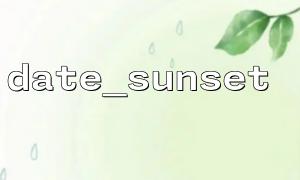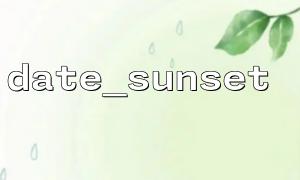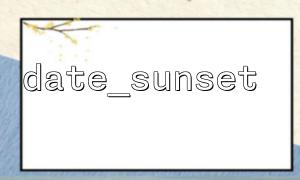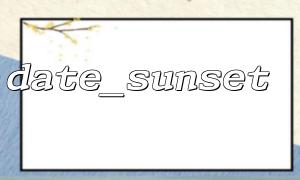In PHP, date_sunset() is a very useful function that helps us get the sunset time for a given date and place. However, sometimes you may find that the sunset time you get with date_sunset() is not exactly the same as the actual sunset time. So, why does this difference occur? Next, we will analyze the possible causes in detail and provide some solutions.
The date_sunset() function calculates the sunset time of a specific location by specifying date, latitude and longitude and other parameters. The basic syntax is as follows:
date_sunset(time, format, latitude, longitude, zenith, offset);
time : timestamp, indicating the date to be calculated (default is the current time).
format : The output date format, commonly used are SUNFUNCS_RET_TIMESTAMP (timestamp) or SUNFUNCS_RET_STRING (formatted string).
latitude and longitude : longitude and latitude, specifying the location where the sunset time needs to be calculated.
zenith : The astronomical standard for sunset, usually 90.83 (represents the astronomical standard when the sun's disk just touches the horizon).
offset : time zone offset (usually use date_default_timezone_get() to get the current time zone).
Through the above parameters, date_sunset() calculates the sunset time according to the astronomical algorithm, but this is only a theoretical value, and the actual sunset time may be affected by a variety of factors.
When PHP's date_sunset() function calculates the sunset time, the time calculation is performed based on the default time zone (usually the date.timezone configuration item in the PHP configuration file). If your time zone is not set correctly or is inconsistent with the actual location's time zone, the calculated time may be deviated from the actual time.
Workaround : Make sure to set the correct time zone using date_default_timezone_set() . For example:
date_default_timezone_set('Asia/Shanghai'); // Set as Shanghai time zone
When calculating sunset time, the date_sunset() function usually does not consider the influence of atmospheric refraction. Atmospheric refraction will make the sun still visible when it is below the horizon, thus making the actual sunset a little later than the theoretical value. Therefore, the time given by date_sunset() does not completely accurately represent the moment when the sun "disappears".
Solution : Use a more accurate library of astronomical calculations to simulate the effects of atmospheric refraction, or adjust the zenith parameters to obtain a closer to the actual sunset time.
When calculating sunset time, date_sunset() depends on the provided latitude and longitude information. If the input latitude and longitude are inaccurate, or if you are located in a location that is not the center of the city, the time of sunset may also be different from the actual time. In addition, topographic factors (such as mountains, buildings, etc.) may also affect the actual observed sunset moments.
Solution : Ensure accurate latitude and longitude information, it is best to use GPS or reliable geolocation services to get more precise locations.
Some regions adjust the clock (Daystorm Time) according to the season, which may cause the output of the date_sunset() function to differ from the actual sunset time. Because PHP may not consider the daylight saving time changes when calculating sunset time, the output time does not match the actual time.
Workaround : Make sure the server's time zone is configured correctly and the impact of daylight saving time is taken into account, especially when using date_default_timezone_get() .
If you need more precise sunset time, in addition to using the date_sunset() function, you can also refer to the following method:
Using the astronomy API, many online services provide more accurate sunset time calculations, supporting consideration of factors such as atmospheric refraction and daylight saving time.
Use more professional libraries such as Astronomy::SunriseSunset for accurate sunset calculations.
Although PHP's date_sunset() function provides developers with an easy way to calculate sunset time, its calculation results may deviate from the actual sunset time. Understanding various factors that affect sunset time, such as time zone settings, atmospheric refraction, geographical location, etc., can help us use this function more accurately. If the accuracy requirements are high, it is recommended to combine other professional tools or APIs to obtain more accurate sunset times.