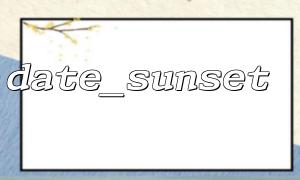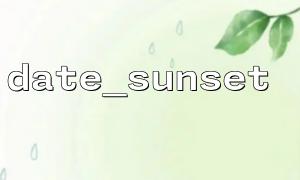When calculating sunset time using the date_sunset() function in PHP, developers often encounter an seemingly inconspicuous but crucial problem: . Incorrect or ignored time zone configurations may cause the calculation results to be different by one hour or even more, seriously affecting the logic based on time judgment (such as night light control systems, outdoor activity reminders, etc.). This article will take you to figure out the time zone principle of this function and show how to set it correctly to avoid pitfalls.
date_sunset() is a built-in function in PHP that returns the sunset time corresponding to the specified date, latitude and longitude. The basic syntax is as follows:
date_sunset(
int $timestamp,
int $format = SUNFUNCS_RET_STRING,
float $latitude = ini_get("date.default_latitude"),
float $longitude = ini_get("date.default_longitude"),
float $zenith = ini_get("date.sunset_zenith"),
float $gmt_offset = 0
): string|int|float|false
The most critical parameter is the last: $gmt_offset , that is, the time difference with GMT . This is the only way to set the time zone.
Many people are used to using PHP's date_default_timezone_set() function to set the time zone, for example:
date_default_timezone_set('Asia/Shanghai');
Although this setting will affect the output of functions such as date() and strtotime() , it will not affect the result of date_sunset() ! This is the easiest thing developers ignore.
// Error demonstration
date_default_timezone_set('Asia/Shanghai');
echo date_sunset(time(), SUNFUNCS_RET_STRING, 31.2304, 121.4737); // The result may be GMT time
Although the above code sets the Shanghai time zone, the returned sunset time is still GMT time, which causes errors.
To make date_sunset() return a result that matches local time, the GMT offset value must be manually passed in hours. For example, if the Chinese standard time is GMT+8, you need to set $gmt_offset = 8.0 .
date_default_timezone_set('Asia/Shanghai'); // This step will not affect date_sunset,But it is still recommended to set it up in a unified way
// Shanghai:latitude 31.2304, longitude 121.4737
$sunset = date_sunset(time(), SUNFUNCS_RET_STRING, 31.2304, 121.4737, 90.0, 8.0);
echo "Shanghai的日落time为:$sunset";
Output example:
Shanghai的日落time为:18:45
The return is the local time, no longer GMT.
If you want the code to automatically adapt to the time zone of the deployment server instead of writing dead offset values, you can do this:
$dt = new DateTime('now', new DateTimeZone(date_default_timezone_get()));
$gmtOffset = $dt->getOffset() / 3600; // Turn hours in seconds
$sunset = date_sunset(time(), SUNFUNCS_RET_STRING, 31.2304, 121.4737, 90.0, $gmtOffset);
echo "当前时区下的日落time为:$sunset";
This way, even if the code is deployed in servers in different countries, the correct sunset time can be calculated automatically.
Suppose you want to provide an interface to return the sunset time of the user's city, and the return result may be as follows:
{
"city": "Shanghai",
"sunset": "18:45"
}
You can build the following interface logic (the address is uniformly m66.net ):
// Sample interface address:https://api.m66.net/sunset.php?lat=31.2304&lng=121.4737
$lat = $_GET['lat'] ?? 31.2304;
$lng = $_GET['lng'] ?? 121.4737;
$dt = new DateTime('now', new DateTimeZone(date_default_timezone_get()));
$gmtOffset = $dt->getOffset() / 3600;
$sunset = date_sunset(time(), SUNFUNCS_RET_STRING, $lat, $lng, 90.0, $gmtOffset);
echo json_encode([
"city" => "Shanghai",
"sunset" => $sunset
]);
date_sunset() does not automatically use PHP's default time zone.
The $gmt_offset parameter must be manually passed in, in hours.
It is recommended to dynamically calculate the current offset value to enhance code adaptability.
Pay attention to the conversion of GMT to local time to avoid business logic errors.
When processing functions related to the Sun's position, the time accuracy equals business accuracy . Don't let an hour of small deviation ruin your system logic.