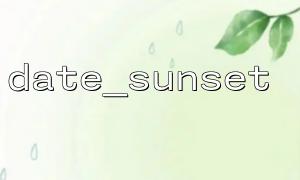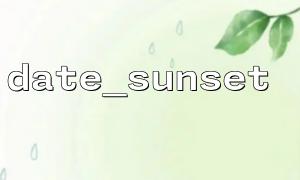PHP's date_sunset() function is used to calculate the sunset time based on the given date, latitude and longitude and other parameters. However, when using this function, many developers will find that the result it returns is inaccurate, even a few hours apart from expectations. This problem seems to be a bug in the function itself, but in fact it is related to the default configuration of PHP, especially the settings.
The syntax of date_sunset() is as follows:
date_sunset(
int $timestamp,
int $format = SUNFUNCS_RET_STRING,
float $latitude = ini_get("date.default_latitude"),
float $longitude = ini_get("date.default_longitude"),
float $zenith = ini_get("date.sunset_zenith"),
float $gmt_offset = 0
): string|int|float|false
This function takes a timestamp (usually the result of strtotime() ) and a series of geographic parameters, and then returns the sunset time. The key lies in the last parameter: $gmt_offset , that is, the GMT offset.
If you do not provide $gmt_offset , PHP will try to calculate the offset using the current time zone configuration (i.e. date.timezone ). If the time zone is set incorrectly or not, the calculation results will deviate from the actual value.
For compatibility reasons, many servers may not be set in PHP's default time zone, or it may be set to UTC . This means:
Sunset time will be returned as UTC time, not local time;
If you output or format this time directly as a string, it will be inconsistent with the real sunset time in your area.
For example:
echo date_sunset(strtotime('2025-04-26'), SUNFUNCS_RET_STRING, 31.2304, 121.4737); // Shanghai coordinates
In the default UTC time zone, the return may be "09:54", but what you expect is the evening time.
The most recommended method is to explicitly set the required time zone in the script. For example:
date_default_timezone_set('Asia/Shanghai');
This affects all time functions, including date_sunset() . When used in conjunction with Shanghai coordinates, the return time will be East Eighth District time.
If you do not want to modify the global time zone settings, you can also manually specify the time zone offset by passing in the $gmt_offset parameter. For example:
echo date_sunset(strtotime('2025-04-26'), SUNFUNCS_RET_STRING, 31.2304, 121.4737, 90.83, 8);
The last parameter 8 here represents the East Eighth District (GMT+8).
From the server level, you can modify the PHP configuration file (php.ini):
date.timezone = "Asia/Shanghai"
Remember to restart the web server (such as Nginx or Apache) after modification.
For applications, it is safest to always explicitly set the time zone ;
For framework projects, make sure that the default time zone is set in framework initialization;
For systems deployed to multiple places, consider dynamically adjusting $gmt_offset according to user location.
The behavior of the date_sunset() function depends on the current time zone configuration, and if you do not set date.timezone or $gmt_offset correctly, the sunset time you get may be completely inaccurate. Understanding how PHP handles time zones and setting them reasonably as needed is the key to using such time functions.
During development and deployment, remember to check your PHP configuration to avoid confusing time errors.