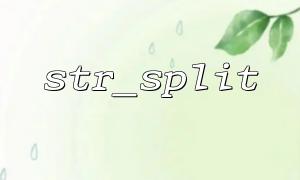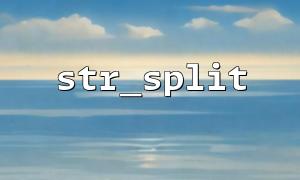In PHP, the str_split() function is a very practical function to split a string into an array. It receives two parameters, the first is the string to be divided, and the second is the length of each substring (optional). When it comes to verification code cutting and processing, we can use str_split() to split a verification code string into characters to facilitate subsequent processing and display.
In this article, we will show how to use str_split() function in PHP to implement the cutting and processing of verification codes, helping you better understand its application methods.
The basic syntax of the str_split() function is as follows:
array str_split ( string $string , int $length = 1 )
$string : The string to be split.
$length : Specifies the length of each substring, default is 1.
If the second parameter is not specified, it will default to the length of each substring to 1.
<?php
$str = "abcde";
$result = str_split($str);
print_r($result);
?>
Output:
Array
(
[0] => a
[1] => b
[2] => c
[3] => d
[4] => e
)
The verification code is usually a random string composed of multiple characters, such as "a3d2F1". To facilitate processing of these verification codes, we can use str_split() to cut the verification code string into single characters to facilitate subsequent operations, such as displaying it on an image, or processing characters one by one.
Suppose we have a verification code string:
$captcha = "a3d2F1";
Now we can use str_split() to cut it into characters:
<?php
$captcha = "a3d2F1";
$captchaArray = str_split($captcha);
print_r($captchaArray);
?>
Output:
Array
(
[0] => a
[1] => 3
[2] => d
[3] => 2
[4] => F
[5] => 1
)
As you can see, the verification code has been successfully cut into a character array, which can be processed further next.
Next, we will show how to divide each character in the verification code with str_split() and draw one by one in the image. Suppose we want to generate an image verification code, which can be drawn using the GD library.
First, we need to install and enable the GD library. Next, generate a verification code and draw its characters onto the image one by one:
<?php
session_start();
$captcha = "a3d2F1"; // The generated verification code
$_SESSION['captcha'] = $captcha; // Store verification code for subsequent verification
// Create a blank image
$image = imagecreatetruecolor(200, 50);
// Set background colors
$bgColor = imagecolorallocate($image, 255, 255, 255); // White background
imagefill($image, 0, 0, $bgColor);
// Set text color
$textColor = imagecolorallocate($image, 0, 0, 0); // Black text
// use str_split() Split verification code string
$captchaArray = str_split($captcha);
// Draw each character on the image
$x = 10; // Start x coordinate
foreach ($captchaArray as $char) {
// Randomly generated characters' positions and angles
$angle = rand(-15, 15);
$y = rand(10, 40);
imagettftext($image, 20, $angle, $x, $y, $textColor, 'arial.ttf', $char);
$x += 30; // Adjust character interval
}
// Output image to browser
header("Content-Type: image/png");
imagepng($image);
// Destroy image resources
imagedestroy($image);
?>
In this code, we use str_split() to split the verification code string into a character array. Then, each character is drawn onto the image one by one through the imagettftext() function, and a random angle and position is set for each character, making the verification code look more complex, thereby improving the security of the verification code.
The str_split() function is widely used in verification code cutting and processing. By splitting the verification code string into single characters, characters can be easily drawn on the image one by one, or each character can be processed independently. Combined with PHP's GD library, we can implement a more complex and secure verification code generation system.
Whether in simple verification code generation or in more complex verification code processing flow, str_split() is a very useful tool.