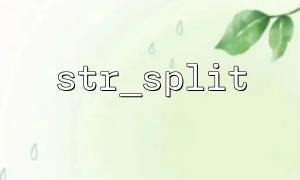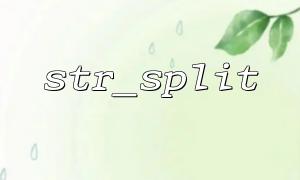In PHP development, str_split is a very common string function used to split strings into arrays, each array element contains a character of the original string. Typically, we want to write unit tests for our code to ensure that its functionality works as expected. This article will introduce how to write unit tests for str_split function in PHP and show some common test scenarios.
First, let's quickly review the basic usage of the str_split function. The str_split function splits the string into substrings of the specified length and returns an array. The basic syntax is as follows:
array str_split ( string $string [, int $length = 1 ] )
$string : The input string to be split.
$length (optional): The length of each substring, default to 1.
$string = "HelloWorld";
$split = str_split($string, 2);
print_r($split);
Output:
Array
(
[0] => He
[1] => ll
[2] => oW
[3] => or
[4] => ld
)
In this example, str_split splits the string "HelloWorld" into an array in a group of two characters.
In order to write unit tests, we first need to install PHPUnit, a standard unit testing framework for PHP. You can install PHPUnit through Composer:
composer require --dev phpunit/phpunit
After the installation is complete, we can run PHPUnit through the command line to perform our unit tests.
Next, we will write a PHPUnit test class to test the behavior of the str_split function. For simplicity, we will create a basic test class and write test methods for several common test scenarios.
First, create a test file StrSplitTest.php :
<?php
use PHPUnit\Framework\TestCase;
class StrSplitTest extends TestCase
{
// test str_split Basic functions
public function testBasicFunctionality()
{
$result = str_split("HelloWorld", 2);
$expected = ['He', 'll', 'oW', 'or', 'ld'];
$this->assertEquals($expected, $result);
}
// test传递空字符串时的返回值
public function testEmptyString()
{
$result = str_split("", 2);
$this->assertEquals([], $result);
}
// test传递单字符字符串时的返回值
public function testSingleCharacterString()
{
$result = str_split("A");
$this->assertEquals(['A'], $result);
}
// test使用默认长度 1 The situation
public function testDefaultLength()
{
$result = str_split("Hello");
$expected = ['H', 'e', 'l', 'l', 'o'];
$this->assertEquals($expected, $result);
}
// test长度大于字符串长度时的行为
public function testLengthGreaterThanString()
{
$result = str_split("Hi", 10);
$this->assertEquals(['Hi'], $result);
}
// test没有传递长度参数时,Use default behavior
public function testWithoutLength()
{
$result = str_split("abcdef");
$this->assertEquals(['a', 'b', 'c', 'd', 'e', 'f'], $result);
}
}
testBasicFunctionality : Tests the splitting of standard strings.
testEmptyString : To test the case of an empty string, an empty array should be returned.
testSingleCharacterString : Tests a string with only one character.
testDefaultLength : Test whether to split the string by default length 1 when no length is provided.
testLengthGreaterThanString : Test whether only a complete string is returned when the split length is greater than the string length.
testWithoutLength : Test whether to split according to the default length 1 when the length is not passed.
After completing the above test class, you can use PHPUnit to run unit tests. Open the terminal, enter the project directory and execute the following command:
./vendor/bin/phpunit StrSplitTest.php
If everything works fine, you should see the following test output indicating that all tests have passed:
PHPUnit 9.5.10 by Sebastian Bergmann and contributors.
......
Time: 00:00.029, Memory: 6.00 MB
OK (6 tests, 6 assertions)
By writing unit tests, we can ensure that the str_split function works properly in all cases. Unit testing not only helps us discover potential problems, but also provides guarantees for code refactoring. Hopefully this article helps you understand how to write unit tests for str_split functions in PHP and keep your code robust during development.