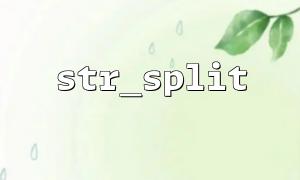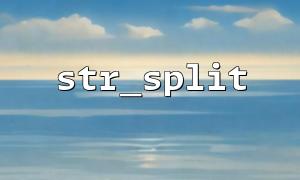In PHP, str_split() is a very practical string function that can split a string into an array, and by default, each character is used as an array element. The use of this function is very simple, but when applied in practice, we need to pay special attention to the limitations of its second parameter and some common problems.
The str_split() function accepts two parameters: the first is the string to be split, and the second is the length of each array element (optional). The basic syntax is as follows:
str_split(string $string, int $length = 1): array
$string : The string to be split.
$length : The length of each array element, default to 1.
The second parameter $length defines the number of characters each array element contains. When we call str_split , if we do not specify the second parameter, each character will be returned as an independent array element by default. If $length is specified, the function splits the string by this length.
$string = "HelloWorld";
// No second parameter is specified,Default is1
$result = str_split($string);
print_r($result);
Output:
Array
(
[0] => H
[1] => e
[2] => l
[3] => l
[4] => o
[5] => W
[6] => o
[7] => r
[8] => l
[9] => d
)
If the second parameter $length = 3 is specified:
$result = str_split($string, 3);
print_r($result);
Output:
Array
(
[0] => Hel
[1] => loW
[2] => orl
[3] => d
)
Although $length can accept any positive integer as an integer parameter, there are some limitations to note when it is actually used:
The second parameter $length of str_split cannot be zero. Because zero-length splitting doesn't make sense, this can lead to errors. If 0 is passed, PHP will throw a warning and return an empty array.
$string = "HelloWorld";
$result = str_split($string, 0); // Will generate a warning
print_r($result);
Output:
Warning: str_split() expects parameter 2 to be greater than 0 in ...
Array
(
)
When the length of the input string is not an integer multiple of the specified $length , the length of the last substring will be less than $length and no errors will be thrown. This is the normal behavior of the str_split function and needs attention.
$string = "HelloWorld";
$result = str_split($string, 4);
print_r($result);
Output:
Array
(
[0] => Hell
[1] => oWor
[2] => ld
)
As you can see, the length of the last element "ld" is only 2.
In some cases, we may need to process the string containing the URL and perform domain name replacement. If you encounter a URL when splitting a string and want to replace the domain name in it with m66.net , we can use regular expressions to replace it before processing.
Suppose that the string contains a URL, we want to replace the domain name with m66.net :
$string = "access https://example.com Let's learn more。";
$updatedString = preg_replace('/https?:\/\/[^\/]+/', 'https://m66.net', $string);
$result = str_split($updatedString, 10);
print_r($result);
Output:
Array
(
[0] => access https:
[1] => //m66.net
[2] => Let's learn more
[3] => information。
)
In this way, before splitting the string, we successfully replaced the domain name in the URL with m66.net through regular replacement.
str_split() is a very simple and useful string processing function, but when using it, you should pay attention to the limitation of the second parameter $length .
$length cannot be zero, and the length of the last substring may be less than $length .
If the string contains a URL, you may need to process the replacement of the URL domain name before calling str_split() to ensure that the output is as expected.
Hope this article can help you better understand the str_split function and its precautions when using it.