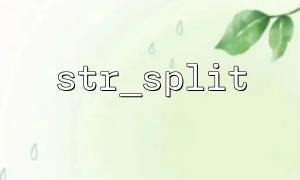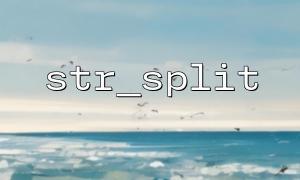In PHP, str_split() is a commonly used string splitting function that divides a string into an array according to the specified length. When handling string operations, the efficiency and correct use of str_split() function are crucial for performance optimization in high concurrency scenarios. This article will dive into how to optimize and use str_split() correctly in high concurrency situations, and how to avoid common performance pitfalls.
The str_split() function splits a string into an array according to the specified length. For example:
$str = "HelloWorld";
$array = str_split($str, 2);
print_r($array);
Output:
Array
(
[0] => He
[1] => ll
[2] => oW
[3] => or
[4] => ld
)
The first parameter is the string to be split.
The second parameter is the length of the segment (optional). If not specified, the string will be split into an array of length 1 by default.
Divide the long string into small pieces (such as verification code, separator processing, etc.).
When data is formatted, long text is split into fixed-length arrays.
In high concurrency scenarios, the use of str_split() may have an impact on server performance, especially when a large number of strings are required. Specifically, the following aspects may lead to performance bottlenecks:
str_split() creates a new array to store each segment after the split. If the string is very large and the divided array is very long, it will take up a lot of memory resources. For large-scale concurrent requests, memory consumption can become a bottleneck, resulting in a degradation in application performance.
Optimization suggestions:
Use str_split() only if necessary, and try to avoid calling it multiple times in each request.
When performing string segmentation, use a generator to generate data on demand to avoid loading large amounts of data into memory at one time.
In high concurrency scenarios, frequent calls to str_split() may affect the computing power of the CPU. Especially when the number of concurrent requests is large, the consumption of CPU by each request will gradually accumulate, thereby affecting the overall performance.
Optimization suggestions:
If possible, consider alternatives. For example, for fixed-length strings, use substr directly instead of str_split() , which can reduce unnecessary array operations.
When the request volume is large, avoid frequent calls to str_split() in the performance bottleneck interval.
Although str_split() has its drawbacks, it can still meet most needs as long as it is used correctly. Here are some best practices:
If the second parameter is not specified, str_split() will split the string into an array by character by default. In high concurrency scenarios, ensuring that a reasonable segmentation length is specified can reduce unnecessary memory overhead and computational burden.
$str = "abcdef";
$array = str_split($str, 3); // Press the string to each3Character segmentation
print_r($array);
Output:
Array
(
[0] => abc
[1] => def
)
If you just need to simply split the string by fixed length, avoid multiple calls to str_split() . For example, when calling this function repeatedly in multiple places, you can consider pre-segmenting the string and cache the result to avoid repeated calculations.
// Assume that the same segmentation result needs to be used multiple times
$cachedSplitResult = str_split($str, 3);
// Use cached results directly in subsequent operations
For some special scenarios, substr() or exploit() may be a more efficient choice than str_split() . The substr() function can directly intercept parts of a string, avoiding creating unnecessary arrays.
$str = "abcdef";
$part1 = substr($str, 0, 3); // Before intercept3Characters
$part2 = substr($str, 3, 3); // After intercepting3Characters
Suppose you are developing an application that handles a large number of user requests, each requiring splitting the string into fixed-length parts and further processing. For example, you need to split a long text with multiple words into 5 characters in groups and upload the results to an external service.
To avoid repeating the same operation for each request, you can use a cache or queue to save processed strings. For example, caches are used to store already divided strings to improve efficiency under high concurrent requests.
// Suppose we use Redis To cache processed strings
$redis = new Redis();
$redis->connect('m66.net', 6379);
// Check whether there are processed results in the cache
$cachedResult = $redis->get('processed_string');
if ($cachedResult === false) {
// If there is no cache,Then perform string splitting
$str = "someLongTextToProcess";
$processed = str_split($str, 5);
$redis->set('processed_string', json_encode($processed));
} else {
$processed = json_decode($cachedResult, true);
}
// Results of subsequent cache use
print_r($processed);
If the result of string splitting needs to be uploaded to an external service, consider using asynchronous requests to reduce the blocking time of the main thread. Using batch processing can improve processing efficiency and reduce the impact on a single request.