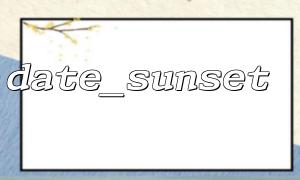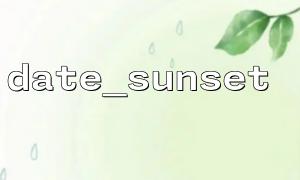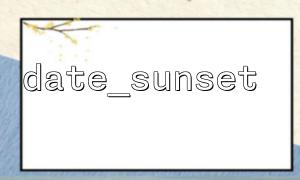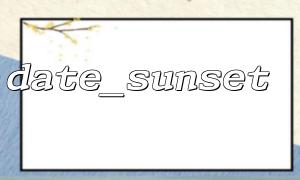In PHP, the date_sunset() function is used to get the sunset time. It returns a timestamp indicating the time when the sunset occurs, or if the function cannot calculate the sunset time (such as an invalid parameter is passed), it returns false . This function is very useful when performing sunshine calculations, weather applications, or geographic related projects, but if the incoming parameters are incorrect or invalid, it may cause false to be returned, causing the program to be incorrect or unstable.
In this article, we will discuss how to deal with the issue of date_sunset() returning false and give some improvement suggestions to ensure that you get a valid result when calling this function.
date_sunset(int $timestamp, int $returnFormat = SUNFUNCS_RET_TIMESTAMP, float $latitude = NULL, float $longitude = NULL, float $zenith = 90.583333, float $gmtOffset = 0)
$timestamp : The timestamp of the target date (usually the timestamp of the current time).
$returnFormat : Return the format of the result, you can choose SUNFUNCS_RET_TIMESTAMP (return timestamp) or SUNFUNCS_RET_STRING (returns the string of date and time).
$latitude : Geographical latitude, unit in degrees.
$longitude : geographic longitude, unit in degrees.
$zenith : The astronomical height of the sunset, usually set to 90.583333 (standard value).
$gmtOffset : The offset relative to UTC time.
<?php
$latitude = 40.7128; // latitude
$longitude = -74.0060; // longitude
$timestamp = time(); // Current timestamp
// Get the sunset time stamp
$sunset = date_sunset($timestamp, SUNFUNCS_RET_TIMESTAMP, $latitude, $longitude);
if ($sunset === false) {
echo "Unable to calculate the sunset time。";
} else {
echo "Sunset Time Stamp: " . $sunset;
}
?>
When you encounter date_sunset() returns false , it is usually due to the following reasons:
If the value of the passed parameter (such as $latitude or $longitude ) is illegal or does not meet the geographical location requirements, date_sunset() will not be able to calculate the sunset time and return false .
For example:
The latitude range should be between -90 and 90 .
The longitude range should be between -180 and 180 .
If latitude and longitude are outside these ranges, date_sunset() will not be able to perform the correct calculation.
The incoming timestamp must be valid. If the incoming timestamp is invalid (for example, false or negative), date_sunset() also returns false .
The geographical location of some areas may cause inaccurate calculation of sunset time due to their specific time zone and geographical characteristics. In these cases, date_sunset() may return false .
Before calling date_sunset() , first verify the input parameters to make sure their values are legal.
<?php
function isValidLatitude($latitude) {
return $latitude >= -90 && $latitude <= 90;
}
function isValidLongitude($longitude) {
return $longitude >= -180 && $longitude <= 180;
}
$latitude = 40.7128; // latitude
$longitude = -74.0060; // longitude
if (!isValidLatitude($latitude) || !isValidLongitude($longitude)) {
echo "Invalid geographic coordinates。";
} else {
$sunset = date_sunset(time(), SUNFUNCS_RET_TIMESTAMP, $latitude, $longitude);
if ($sunset === false) {
echo "Unable to calculate the sunset time。";
} else {
echo "Sunset Time Stamp: " . $sunset;
}
}
?>
Make sure the timestamp passed to date_sunset() is valid. If you are using the time() function to generate a timestamp, make sure it returns the current valid timestamp.
<?php
$timestamp = time(); // 获取Current timestamp
if ($timestamp === false) {
echo "Invalid timestamp。";
} else {
$sunset = date_sunset($timestamp, SUNFUNCS_RET_TIMESTAMP, 40.7128, -74.0060);
if ($sunset === false) {
echo "Unable to calculate the sunset time。";
} else {
echo "Sunset Time Stamp: " . $sunset;
}
}
?>
You can add a detailed error handling mechanism to record errors through try-catch or error_log , so that when the sunset time cannot be calculated, you can quickly locate and fix the problem.
<?php
$latitude = 40.7128;
$longitude = -74.0060;
$sunset = date_sunset(time(), SUNFUNCS_RET_TIMESTAMP, $latitude, $longitude);
if ($sunset === false) {
error_log("Error: Unable to calculate sunset time for latitude: $latitude, longitude: $longitude");
echo "Sunset time calculation failed,Please check the parameters。";
} else {
echo "Sunset Time Stamp: " . $sunset;
}
?>
date_sunset() is a very practical PHP function, but its correct use depends on the validity of input parameters. By strictly verifying the parameters, ensuring that the correct timestamp, latitude, longitude and other information are passed in, the false return value can be effectively avoided. In addition, the addition of a reasonable error handling mechanism will help better debug and optimize the code, ensuring that the application can provide a better user experience when facing invalid parameters.