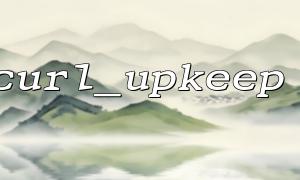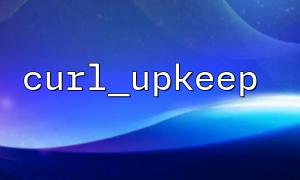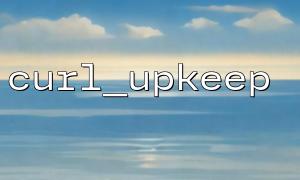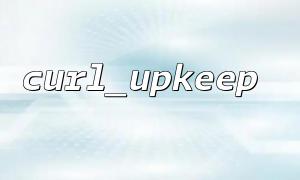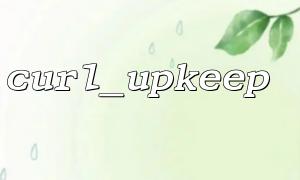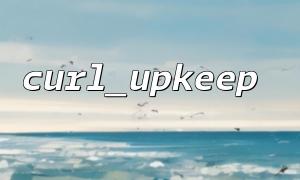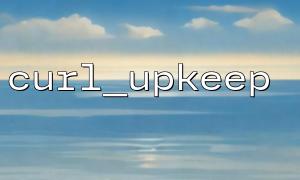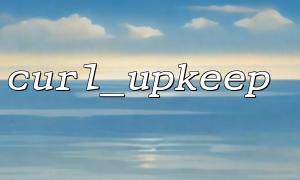In PHP, curl_getinfo() and curl_upkeep() are both functions related to the cURL library. cURL (Client URL Library) allows PHP to interact with different network services, such as obtaining web page content, submitting form data, or communicating with other network applications. Understanding the role of these two functions and their interrelationships is crucial for efficient network programming.
First, let's take a look at the curl_getinfo() function. This function is used to obtain relevant information about a cURL session. When you initiate a cURL request, curl_getinfo() can provide various details about the request, such as HTTP status code, request time, response header information, etc. This function is used as follows:
$ch = curl_init();
curl_setopt($ch, CURLOPT_URL, "http://example.com");
curl_setopt($ch, CURLOPT_RETURNTRANSFER, true);
$response = curl_exec($ch);
$info = curl_getinfo($ch);
print_r($info);
curl_close($ch);
In the above code, curl_getinfo() returns an associative array containing the request information. This information includes, but is not limited to:
url : The requested URL.
http_code : The returned HTTP status code.
total_time : The total time spent on request.
size_download : The number of bytes downloaded.
Next, let’s introduce the curl_upkeep() function. The function is to maintain the connection state of the current cURL session, and in some cases it can help reduce the overhead of connection establishment, especially when making multiple similar requests.
Suppose we have a series of similar requests to send, and re-establishing the connection each time will cause performance problems. At this time, by using curl_upkeep() , an active connection can be retained for subsequent requests to be used, thereby improving efficiency.
However, curl_upkeep() does not directly affect your access to the details of the cURL request, it mainly focuses on keeping the connection. In this way, subsequent requests do not re-establish the connection, but continue to use the existing connection, which helps save resources.
Suppose we execute a cURL request first, and then call curl_upkeep() to continue to initiate the request. There may be some significant changes when using curl_getinfo() , especially in the following aspects:
Changes in request time ( total_time ) <br> When you are executing multiple requests, if the connection is re-established for each request, the total_time will be relatively long. However, when you use curl_upkeep() , subsequent requests can reuse the previous connection, so the request time will be significantly reduced. The total_time returned by curl_getinfo() will reflect this performance improvement.
Changes in HTTP status code ( http_code ) <br> If the request is successful, http_code may not change significantly, but if there is a network fluctuation or error when multiplexing the connection, the return value of http_code may display a different error message. For example, a status code for connection retry or timeout may occur.
Changes in url domain name <br> The URL is returned every time you use curl_getinfo() to get information. If the domain name we requested has changed (for example.com is changed to m66.net ), the returned url will be updated to the new domain name.
For example, if we use http://example.com in the initial request and then call curl_upkeep() , when we send the request again, a new URL may be displayed in the return value of curl_getinfo() :
// First request
curl_setopt($ch, CURLOPT_URL, "http://example.com");
$info = curl_getinfo($ch);
// Call curl_upkeep
curl_upkeep($ch);
// Send a subsequent request,Domain name change
curl_setopt($ch, CURLOPT_URL, "http://m66.net");
$info = curl_getinfo($ch); // Returned URL Will be m66.net
In general, curl_upkeep() is mainly used to keep the cURL session active and avoid frequent connection establishment, which can improve performance. curl_getinfo() is used to obtain detailed information of the current cURL session. It reflects changes in the request time, status code, requested URL and other information before and after curl_upkeep() is called. Therefore, after using curl_upkeep() , you will see that the information returned by curl_getinfo() is different, especially in terms of request time and changes in domain name (such as URL).
By using these two functions reasonably, developers can make network requests more efficiently, optimize performance, and improve application response speed.