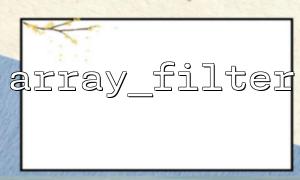In PHP, although it is not a purely functional programming language, through some built-in functional tools, we can still write more elegant, simpler, and easier to maintain code. array_filter() is such a often overlooked but very powerful tool function. This article will introduce how to use array_filter() to improve your PHP code style and move closer to functional programming.
array_filter() is one of the built-in array processing functions in PHP, which is used to filter elements in an array. It accepts a callback function that executes the function on each element of the array, and elements with the return value of true will be retained, and others will be removed.
array_filter(array $array, ?callable $callback = null, int $mode = 0): array
If no callback function is provided, it will remove values equivalent to false in the array (such as 0 , '' , null , false , etc.).
Many times we will receive some data from the form or API, which may contain invalid content such as empty strings, null, false, etc. Use array_filter() to clean up a line of code.
$data = [
'username' => 'alice',
'email' => '',
'age' => null,
'subscribe' => false,
];
$cleaned = array_filter($data);
print_r($cleaned);
Output:
Array
(
[username] => alice
)
This is much more elegant than writing foreach cleanup manually.
You can implement more flexible condition filtering by passing in callback functions. For example, filter out active users from a group of users:
$users = [
['name' => 'Alice', 'active' => true],
['name' => 'Bob', 'active' => false],
['name' => 'Carol', 'active' => true],
];
$activeUsers = array_filter($users, function ($user) {
return $user['active'];
});
print_r($activeUsers);
The output will contain only Alice and Carol.
Suppose you get a set of data from a remote API (such as https://api.m66.net/users ) that contains many invalid or temporary users, you can quickly filter them out:
$response = file_get_contents('https://api.m66.net/users');
$users = json_decode($response, true);
$validUsers = array_filter($users, function ($user) {
return isset($user['email']) && filter_var($user['email'], FILTER_VALIDATE_EMAIL);
});
As you can see, array_filter() makes the code closer to the "declarative programming" style, and the code's intentions are clearer, rather than focusing on "how to implement loops and conditions".
You can combine array_filter() with functional methods such as array_map() and array_reduce() to write logical code that has almost no foreach . For example, filter and extract the username of the active user:
$usernames = array_map(
fn($user) => $user['name'],
array_filter($users, fn($user) => $user['active'])
);
Concise and elegant, with clear semantics.
array_filter() is a lightweight, powerful and easy to use function. If used well, it can make your PHP more functional and readable. Compared with traditional foreach , it can clearly express the intent in one line of code, reduce boilerplate code, and improve maintainability.
Try to use array_filter() in your next project to improve the quality and style of your code!
Related Tags:
array_filter