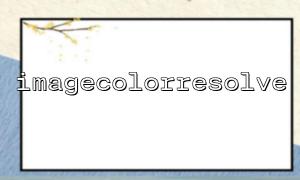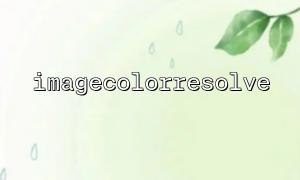In PHP, color management is a critical part when processing images. Usually, we use imagecolorallocate() to assign a new color, or use imagecolorresolve() to find a defined color. If we need to fill the color of certain areas in the image, and this color has not been defined in advance, we can combine these two functions to automatically fill the undefined color.
In this article, we will show how to achieve this with imagecolorresolve() and imagecolorallocate() and make sure we can correctly assign colors to each pixel.
imagecolorresolve() : This function returns a color index with the specified color on the current image. If the color does not exist in the image, it returns -1 .
imagecolorallocate() : This function assigns a color to the image and returns the color index of that color. If the color already exists, it returns the corresponding index, otherwise a new color is assigned.
Suppose we are creating an image and there are some colors that are not defined. To avoid repeatedly defining these colors every time, we can check whether the colors already exist by imagecolorresolve() . If the color already exists, we use imagecolorresolve() to get its index; if the color does not exist, we use imagecolorallocate() to assign a new color.
<?php
// Create a blank image
$image = imagecreatetruecolor(200, 200);
// Set color
$backgroundColor = imagecolorallocate($image, 255, 255, 255); // White background
imagefill($image, 0, 0, $backgroundColor);
// Try filling the color
$colorToFill = [100, 150, 200]; // RGBvalue
$colorIndex = imagecolorresolve($image, $colorToFill[0], $colorToFill[1], $colorToFill[2]);
// If the color is not defined,Use imagecolorallocate Create this color
if ($colorIndex == -1) {
$colorIndex = imagecolorallocate($image, $colorToFill[0], $colorToFill[1], $colorToFill[2]);
}
// Draw a rectangle with filled colors
imagefilledrectangle($image, 50, 50, 150, 150, $colorIndex);
// Output image
header('Content-Type: image/png');
imagepng($image);
imagedestroy($image);
?>
Image creation : First, use imagecreatetruecolor() to create a blank image of 200x200.
Background color assignment : Use imagecolorallocate() to create a white background color and fill the entire image with imagefill() .
Color Fill : We define an RGB value [100, 150, 200] and use imagecolorresolve() to check if the color already exists. If the color does not exist, imagecolorresolve() will return -1 . At this time, we use imagecolorallocate() to assign this new color.
Draw a graph : Use the imagefilledrectangle() function to draw a filled rectangle on the image. The fill color is the color index we just determined.
Output image : Finally, we use imagepng() to output the image and destroy the image resources through imagedestroy() to free up memory.
imagecolorresolve() and imagecolorallocate() are only valid when using the GD library. If your PHP environment does not have the GD library enabled, make sure you have installed and enabled the extension.
The way imagecolorresolve() looks for colors may be limited by the color configuration of the image. If the image is created in palette mode (such as .gif ), the search and assignment of colors may differ from the true color mode.
By combining imagecolorresolve() and imagecolorallocate() , you can efficiently manage color allocation in your image, ensuring that the system automatically recognizes and fills undefined colors when it is necessary to fill them. This not only improves the maintainability of the code, but also avoids unnecessary duplication of definitions and improves performance.