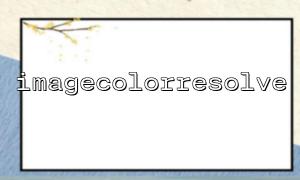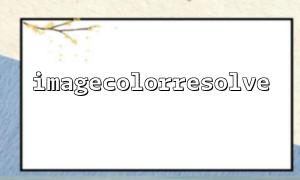When generating verification codes in PHP, color management is usually required. A common challenge is to manage and use color resources reasonably during image generation to ensure image readability and visual effects. The imagecolorresolve() function is a very useful tool in PHP, which can help developers efficiently manage color resources, avoid repeatedly creating the same color, and improve code performance and maintainability. This article will use examples to show how to use imagecolorresolve() in the verification code generator to optimize the use of colors.
imagecolorresolve() is a function in PHP. By obtaining existing color values, it avoids the need to create new color instances through imagecolorallocate() or imagecolorallocatealpha() functions every time, thereby optimizing memory usage and code execution efficiency.
Function prototype:
imagecolorresolve(resource $image, int $red, int $green, int $blue): int
This function accepts an image resource $image and three parameters representing the color (red, green, and blue values). If the color already exists, it returns the corresponding color index, otherwise it creates the color and returns its index.
In the process of verification code generation, we usually need multiple colors to draw elements such as text, lines, or background. To avoid repeated creation of colors every time an image is generated, we can use imagecolorresolve() to manage and reuse colors. This not only improves performance, but also makes the code more concise.
Let's see how to use imagecolorresolve() effectively with a simple verification code generation example.
<?php
// Create a200x50Images
$image = imagecreatetruecolor(200, 50);
// Set background color
$bgColor = imagecolorallocate($image, 255, 255, 255); // White background
imagefill($image, 0, 0, $bgColor);
// use imagecolorresolve() Reuse the color
$black = imagecolorresolve($image, 0, 0, 0); // black
$red = imagecolorresolve($image, 255, 0, 0); // red
$blue = imagecolorresolve($image, 0, 0, 255); // blue
// Add text to the image
$text = "Verification code";
imagestring($image, 5, 50, 15, $text, $black);
// Add some distraction lines
imageline($image, 10, 10, 180, 40, $red);
imageline($image, 10, 40, 180, 10, $blue);
// Output image
header("Content-Type: image/png");
imagepng($image);
// Destroy image resources
imagedestroy($image);
?>
In the above code, we create a verification code image and use imagecolorresolve() to manage the colors. Through this function, we avoid multiple calls to imagecolorallocate() , which improves performance and code readability.
Performance improvement : PHP is required to allocate memory to store colors every time you call imagecolorallocate() . If the same color is used multiple times, the memory overhead is greater. After using imagecolorresolve() , you can reuse the created colors to reduce unnecessary memory allocation.
Simplified code : Imagecolorresolve() can reduce redundant color creation code, ensuring that the code is more concise and easy to maintain.
Reduce potential errors : Because colors are no longer created repeatedly, it reduces potential problems caused by color conflicts or repeated creation.
imagecolorresolve() is a very useful function, especially when generating verification codes or similar images. By using it rationally, the performance of the image generation process can be greatly improved, unnecessary memory usage can be reduced, and the code can be kept simplified. If you are developing an application that requires a lot of image processing, remember to use imagecolorresolve() reasonably to optimize your code.