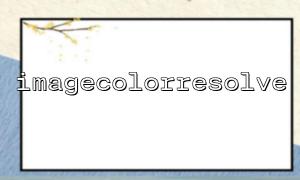In PHP, imagecolorresolve() is a function used to process image colors, which is usually used to parse colors from the image's color table. However, this function can become very slow when working with large images, especially when the color table is very large or the image size is large. This article will explore some optimization methods to help you improve the performance of this function.
The imagecolorresolve() function is to compare the specified RGB color with the image's palette and return the index value of the matching color. This is often used to get colors in an image through a color table and is suitable for handling images using a palette, such as GIF or PNG images.
$im = imagecreatefrompng("example.png");
$rgb = imagecolorresolve($im, 255, 0, 0); // Find red
The performance problems of imagecolorresolve() are usually not obvious when images are small and color tables are small. However, when the image becomes very large and there are a lot of colors in the palette, the speed of executing this function can become very slow.
The performance bottleneck of imagecolorresolve() is mainly because it needs to iterate through all palette colors of the image and find matching colors. This means that if the number of colors in the image is very large, or the image itself is large in size, the function will take more time to match, which will affect performance.
Additionally, PHP may create multiple copies in memory, resulting in excessive memory usage and slow processing.
If you are dealing with very large images, consider resizing the image to a smaller version and preprocessing before applying imagecolorresolve() . This reduces the amount of data the function needs to process.
$im = imagecreatefrompng("example.png");
// Reduce the image
$width = imagesx($im);
$height = imagesy($im);
$im_resized = imagescale($im, $width / 2, $height / 2);
$rgb = imagecolorresolve($im_resized, 255, 0, 0); // Find red
If possible, consider using non-palette image formats, such as RGB formats for JPEG or PNG, and avoid using palette image formats, because imagecolorresolve() is mainly used for palette images, and this function is not required to be called when using RGB images.
$im = imagecreatefromjpeg("example.jpg"); // use JPEG Format
$rgb = imagecolorresolve($im, 255, 0, 0); // Find red
If the color parsing process in your image is more frequent, you can use the caching mechanism. Store the color parsing results in an array to avoid duplicate parsing operations. For example, you can cache each color index in the image and use the cache result the next time you encounter the same color.
$colorCache = [];
$rgb = [255, 0, 0];
if (!isset($colorCache[$rgb])) {
$colorCache[$rgb] = imagecolorresolve($im, $rgb[0], $rgb[1], $rgb[2]);
}
$colorIndex = $colorCache[$rgb];
Another way is to limit the number of palette colors for the image. By reducing the number of colors of an image to a smaller value, you can reduce the number of colors that imagecolorresolve() needs to traverse. The number of colors can be lowered using imagecolorset() or image processing tools.
// Reduce the number of palette colors to 256
imagepalettetotruecolor($im);
imagecolorset($im, 0, 255, 255, 255); // Custom colors
In addition to imagecolorresolve() , you can also use other methods to get the colors in the image, especially when performance requirements are high. For example, imagefilter() or imagesetpixel() can be used to process images pixel by pixel, achieving similar effects to imagecolorresolve() , but does not rely on palette indexing.
$im = imagecreatefrompng("example.png");
// Get color by pixel
$rgb = imagecolorat($im, 10, 10);
$colors = imagecolorsforindex($im, $rgb);
The imagecolorresolve() function can get very slow when working with large images, especially when the image's palette is very large. To solve this problem, we can take some optimization measures, such as reducing image size, using non-palette formats, cache color parsing results, reducing the number of palette colors, etc. At the same time, you can also consider using other image processing functions to avoid imagecolorresolve() .
Through these methods, you can effectively improve the performance of image processing and avoid the problem of program performance bottlenecks caused by imagecolorresolve() processing too slowly on large images.