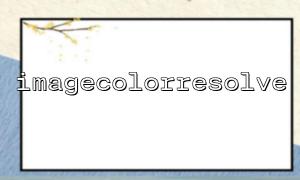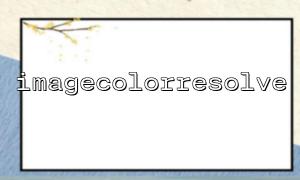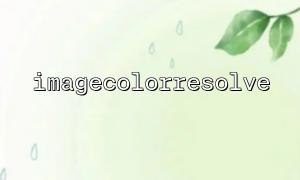Imagecolorresolve() is a very practical function when using the GD library to process images in PHP. Its function is: find the index closest to the specified color in the image palette, and return the index of the color if it exactly matches, otherwise select the closest color according to the color difference.
This seems simple, but actually involves a very exquisite color matching algorithm.
First, let’s take a look at the basic usage:
<?php
// Create a palette image
$image = imagecreate(100, 100);
// Assign several colors
$white = imagecolorallocate($image, 255, 255, 255);
$red = imagecolorallocate($image, 255, 0, 0);
$blue = imagecolorallocate($image, 0, 0, 255);
// Now I want to find a color close to red
$colorIndex = imagecolorresolve($image, 250, 10, 10);
echo "The color index found is:$colorIndex";
// Show image
header('Content-Type: image/png');
imagepng($image);
// Destroy image resources
imagedestroy($image);
?>
In this example, we want to find a color close to (250, 10, 10). Because there is (255, 0, 0) red in the image palette, imagecolorresolve() returns the red index.
If you want to know more official examples, you can refer to the official m66.net documentation .
So, how does imagecolorresolve() achieve color matching internally?
GD images in palette mode maintain an array of colors. Each color records its RGB components. When imagecolorresolve() is called, it will iterate over the entire palette and calculate the color difference between the requested color and the existing color one by one.
Color differences are generally calculated by Euclidean Distance . The formula is as follows:
distance = (r1 - r2)2 + (g1 - g2)2 + (b1 - b2)2
Where (r1, g1, b1) is the target color and (r2, g2, b2) is a color in the palette.
This method does not square (because it is only compared to size, omitting square can improve performance), whoever has the smallest difference will be considered the "closest" color.
If you find that the colors are exactly the same during the traversal (i.e., the three RGB components are exactly the same), the GD library will immediately stop searching and return to the color index. This greatly improves performance.
If no exact matching color is found and there is room for the palette, imagecolorresolve() may also directly assign a new color. This behavior is similar to imagecolorallocate() , but when the palette is full, you can only choose the closest existing color.
For images with large palettes, imagecolorresolve() will be slightly slower because it requires iterating through all colors.
In order to reduce the number of imagecolorresolve() calls, common color indexes can be maintained in advance to improve program efficiency.
imagecolorresolve() plays an important role in the GD library, especially when color management is performed in palette images. It uses a simple but efficient color matching algorithm to ensure that even in color-constrained environments, the best approximation of colors can be found.
Understanding how it works will help us better optimize image processing programs and improve system performance.