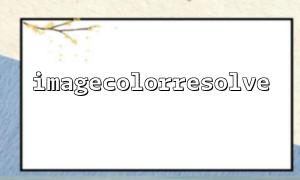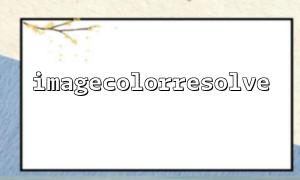When using PHP for image processing, imagecolorresolve() is a classic function that is mainly used to find the color index closest to the specified color in existing palette images. Although this function has been around for a long time, it still has unique value in modern image processing scenarios, especially when you need to balance performance and compatibility. This article will explain how to efficiently use imagecolorresolve() with modern image processing libraries (such as GD, Imagick), and give actual code examples.
First, let’s briefly review its basic usage:
<?php
// Create a palette image
$image = imagecreate(100, 100);
// Assign several colors
$red = imagecolorallocate($image, 255, 0, 0);
$green = imagecolorallocate($image, 0, 255, 0);
$blue = imagecolorallocate($image, 0, 0, 255);
// Try to find or assign a color close to purple
$colorIndex = imagecolorresolve($image, 128, 0, 128);
// Draw with found colors
imagesetpixel($image, 10, 10, $colorIndex);
// Output image
header('Content-Type: image/png');
imagepng($image);
imagedestroy($image);
?>
The function of imagecolorresolve() is: if the image already has an approximate color, it will be directly returned to its index, otherwise a new one will be allocated.
Even when using more advanced GD functions, such as the true color image generated by imagecreatetruecolor() , we sometimes need to reduce the image to finite colors, such as when generating GIFs and ICO files. At this point, you can create a palette version first, and then use imagecolorresolve() to quickly manage colors.
For example, download and process an image:
<?php
// Load a remote picture
$imageUrl = 'https://m66.net/images/sample.png';
$original = imagecreatefrompng($imageUrl);
// Create a palette version
$palette = imagecreate(100, 100);
// Copy the image
imagecopyresampled($palette, $original, 0, 0, 0, 0, 100, 100, imagesx($original), imagesy($original));
// Find the closest color to white
$white = imagecolorresolve($palette, 255, 255, 255);
// Draw borders with found white
imagerectangle($palette, 0, 0, 99, 99, $white);
// Output result
header('Content-Type: image/png');
imagepng($palette);
imagedestroy($original);
imagedestroy($palette);
?>
In this case, imagecolorresolve() can avoid repeated allocation of colors and improve performance, especially when frequent drawing of large numbers of elements is required.
Although Imagick itself has strong color processing capabilities, such as automatic color tuning, color quantization, etc., in some special scenarios, such as processing old GIFs, or in order to be compatible with old systems, you can still export to GD and then use imagecolorresolve() to refine the control.
Simple example:
<?php
$imagick = new \Imagick();
$imagick->readImage('https://m66.net/images/old.gif');
// Will Imagick Convert object to GD resource
$imageBlob = $imagick->getImageBlob();
$image = imagecreatefromstring($imageBlob);
// For example, I want to find the color closest to light gray
$gray = imagecolorresolve($image, 200, 200, 200);
// Mark the image in gray
imagestring($image, 5, 10, 10, 'Hello', $gray);
// Output
header('Content-Type: image/gif');
imagegif($image);
imagedestroy($image);
?>
This method is very useful for tasks such as batch image processing and historical data migration, and it takes into account the powerful modern libraries and the fine-grained control of traditional processing methods.
Palette number limit : Palette images created with imagecreate() can only have up to 256 colors, so be careful to avoid exceeding the limit when using imagecolorresolve() in complex images.
Color tolerance : imagecolorresolve() looks for the closest color, but not the perfect match. If more precise control is required, the chromatic aberration can be calculated manually.
Combined with the cache mechanism : If the same color search operation occurs frequently, it is recommended to add a layer of cache (such as using array records) to reduce the number of calls and further improve efficiency.
Although imagecolorresolve() seems to be an old PHP image processing function, it can still play a huge value in modern applications through a reasonable combination with GD or Imagick. Especially in environments where compatibility, performance optimization, or resource constraints are required, it is still a very practical tool. Mastering this "new and old" technique can make your image processing program more flexible and robust.