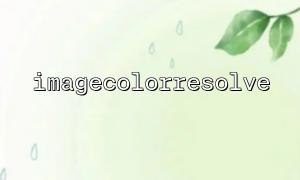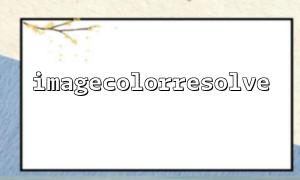In PHP image processing, some functions are often used to obtain image colors, among which imagecolorresolve() is a common function. This function can obtain color index values from specified image resources, which are usually used in color operations, image processing and other scenarios. But when is it the most suitable to use? Is there a better alternative? This article will analyze it in detail for you.
imagecolorresolve() is a function in the PHP GD library that gets the RGB value of a specified color from an image. Its basic usage is as follows:
int imagecolorresolve ( resource $image, int $red, int $green, int $blue )
This function checks whether the specified color exists in the given image resource (the color passed through the red , green , blue parameters). If the color already exists in the image, the function returns the index value of the color. If it does not exist, return -1 .
In practical applications, you usually encounter scenarios that need to query the color index in image processing, such as:
Compare certain color areas in the image.
Process specific colors in an image according to some algorithm.
Color replacement according to known colors.
imagecolorresolve() is mainly used for images that have been processed and contain some predefined colors. Here are some typical scenarios:
Image color search <br> Assuming you are working on an image and need to find a pixel index for a specific color, it is very convenient to use imagecolorresolve() . If the image already has the color, it will directly return the index value of the color.
Optimize image processing process <br> In some cases, you may want to skip certain unwanted colors when working on the image, or find an existing color. At this time, imagecolorresolve() can help you save unnecessary color calculation time.
Check the existence of color <br> If you want to determine whether a color already exists in an image, you can use imagecolorresolve() to determine it. If the return value is -1 , it means that the color does not exist.
While imagecolorresolve() is a useful tool, it does not work in all cases. One of its limitations is that it only works if that color exists in the image's color palette. If you want to query the color value of a specific pixel in an image, it is not the most suitable tool.
In some cases, if you need to get the color of a pixel of the image, imagecolorat() is a more suitable choice. It returns the color directly at the specified location without relying on whether the color already exists in the palette.
The usage of imagecolorat() is as follows:
$rgb = imagecolorat($image, $x, $y);
This function returns the color value at the specified coordinates (x, y) in the image, and the returned color value contains the color information of the three RGB channels. With imagesx() and imagesy() functions, you can iterate through each pixel of an image and get its color data.
The imagecolorat() function is more flexible than imagecolorresolve() because it can handle the color of each pixel in the image, regardless of whether the color already exists in the palette.
For some scenes where transparency images are required, imagecolorresolvealpha() is a better choice, which not only finds color indexes, but also handles transparency issues. If you have higher requirements for color accuracy, you can use imagecolorallocate() to assign colors and operate with pixels of the image.
imagecolorresolve() is a function for finding image color indexes and is very useful in some cases, especially when working with images with fixed palettes. However, it also has limitations, especially for complex images or scenes where more detailed color processing is required, functions such as imagecolorat() and imagecolorresolvealpha() may be better choices.
Ultimately, which method to choose depends on your needs. If you need to get the color of a pixel of an image accurately, imagecolorat() is more suitable; if you need to deal with images with transparency, imagecolorresolvealpha() is a better choice.