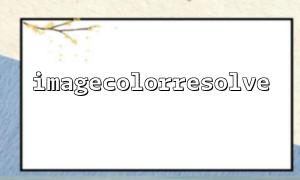The mosaic effect is to process the image, using multiple blocks of the same color to blur or conceal the details of the image. This effect is widely used in privacy protection, art design and some special visual effects. In PHP, the imagecolorresolve() function can be used to easily perform color block processing and color matching optimization to create beautiful mosaic images.
In PHP, imagecolorresolve() is a function in the GD library that gets or parses color information. Its main function is to find existing colors based on the given color value and return the corresponding color index value. If the color is not defined, imagecolorresolve() attempts to create the color.
int imagecolorresolve ( resource $image , int $red , int $green , int $blue )
$image : Image resource
$red : The value of the red channel (0 to 255)
$green : The value of the green channel (0 to 255)
$blue : The value of the blue channel (0 to 255)
This function is very useful, and when we need to optimize color matching or handle a large number of similar colors when we are dealing with mosaic effects, use this function can significantly improve efficiency.
We can create a mosaic effect by segmenting the image into multiple tiles, each with a single color. Next, imagecolorresolve() is used to process these small pieces of colors, making the image's color block processing more optimized.
First, we need to load the image and create the image resource. Suppose we are using a JPEG image.
<?php
$imagePath = 'path_to_your_image.jpg';
$image = imagecreatefromjpeg($imagePath);
if (!$image) {
die("Unable to load image!");
}
?>
Next, we define a function to segment the image into small pieces. Here we use a simple algorithm to segment the image into small pieces of 10x10 , which can be adjusted according to needs in actual applications.
<?php
$blockSize = 10; // The size of each mosaic block
$imageWidth = imagesx($image);
$imageHeight = imagesy($image);
for ($y = 0; $y < $imageHeight; $y += $blockSize) {
for ($x = 0; $x < $imageWidth; $x += $blockSize) {
// Get the color of the current block
$rgb = imagecolorat($image, $x, $y);
$red = ($rgb >> 16) & 0xFF;
$green = ($rgb >> 8) & 0xFF;
$blue = $rgb & 0xFF;
// use imagecolorresolve() Optimize color
$colorIndex = imagecolorresolve($image, $red, $green, $blue);
// Fill blocks with optimized colors
for ($dy = 0; $dy < $blockSize; $dy++) {
for ($dx = 0; $dx < $blockSize; $dx++) {
if ($x + $dx < $imageWidth && $y + $dy < $imageHeight) {
imagesetpixel($image, $x + $dx, $y + $dy, $colorIndex);
}
}
}
}
}
?>
After finishing the color block processing and mosaic effect, we can save the image locally or display it.
<?php
// Save as new image
imagejpeg($image, 'mosaic_image.jpg');
// Or output directly to the browser
header('Content-Type: image/jpeg');
imagejpeg($image);
imagedestroy($image);
?>
When creating mosaic effects, sometimes we need to optimize the color of the color blocks to ensure that their color difference is not too large. We can achieve a smooth transition of color matching by adjusting the color value in the imagecolorresolve() function, or select a color based on the preset color pool.
Color simplification : Avoid using completely different colors for each color block, and you can enhance the overall effect by selecting similar colors.
Using a color palette : Create a color palette based on the main color of the image to make sure that the color of the color block matches the main color of the image.
<?php
// Example:use自定义的调色板
$palette = [
[255, 0, 0], // red
[0, 255, 0], // green
[0, 0, 255], // blue
[255, 255, 0], // yellow
[0, 255, 255], // blue
[255, 0, 255] // magenta
];
$red = 150;
$green = 100;
$blue = 200;
// Find the closest palette color
$bestColor = findClosestColor($red, $green, $blue, $palette);
// function:Find the closest color
function findClosestColor($r, $g, $b, $palette) {
$minDistance = PHP_INT_MAX;
$closestColor = null;
foreach ($palette as $color) {
$distance = sqrt(pow($r - $color[0], 2) + pow($g - $color[1], 2) + pow($b - $color[2], 2));
if ($distance < $minDistance) {
$minDistance = $distance;
$closestColor = $color;
}
}
return $closestColor;
}
?>
By leveraging the imagecolorresolve() function and PHP's GD library, we can easily achieve mosaic effects, optimize color matching, and perform color block processing. Whether it is privacy protection, artistic effects, or image data processing, mosaic effects are a very practical image processing method. By further optimizing color selection and applying a custom palette, the visual effects of the mosaic image can be made more natural and coordinated.