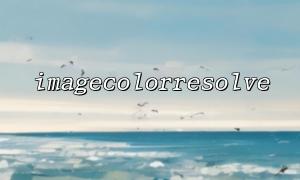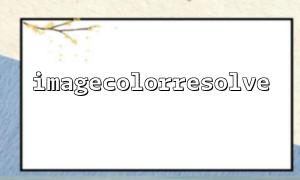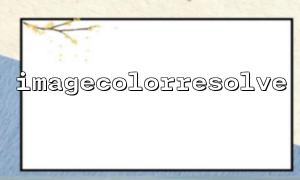PHP provides rich image processing capabilities, imagecolorresolve() is one of them, which is used to process color allocation in color index images. However, in actual development, especially in areas such as image optimization and edge detection, we usually need to use these image processing functions in combination with other algorithms to achieve better visual effects. This article will discuss how to use the imagecolorresolve() function with the image edge detection algorithm to improve the visual output of the image.
The imagecolorresolve() function is used to return the closest color of the color by indexing the RGB value of the image. This is very useful in image processing, especially color mapping. The correct resolution of colors is particularly important when working with certain types of images, such as images in GIF or PNG format. It helps to improve the consistency of images displayed on different devices.
imagecolorresolve($image, $r, $g, $b);
$image : Image resource, usually an image created by imagecreatefromjpeg() or similar functions.
$r : Red component (between 0 and 255).
$g : Green component (between 0 and 255).
$b : Blue component (between 0 and 255).
This function returns the color index value closest to the incoming RGB value, which can help the image render color more smoothly.
Edge detection of images is a basic technology in computer vision. It finds edges in the image by detecting significant changes in pixel values in the image. Common edge detection algorithms include Sobel operator, Canny operator, etc. In PHP, a GD library can be used to implement a simple edge detection algorithm.
The purpose of edge detection is to highlight edge details in the image, thereby enhancing the visual effect of the image. Here is a simple PHP code example showing how to implement edge detection using the Sobel operator.
// Create image resources
$image = imagecreatefromjpeg('image.jpg');
// Get the width and height of the image
$width = imagesx($image);
$height = imagesy($image);
// Create a new image resource to store edge detection results
$edge_image = imagecreatetruecolor($width, $height);
// Traversing image pixels
for ($x = 1; $x < $width - 1; $x++) {
for ($y = 1; $y < $height - 1; $y++) {
// Get the color of the current pixel and its neighboring pixels
$color = imagecolorat($image, $x, $y);
$r = ($color >> 16) & 0xFF;
$g = ($color >> 8) & 0xFF;
$b = $color & 0xFF;
// Process the edges,use Sobel Operator
$edge_value = abs($r - $g) + abs($g - $b) + abs($r - $b);
$new_color = imagecolorallocate($edge_image, $edge_value, $edge_value, $edge_value);
imagesetpixel($edge_image, $x, $y, $new_color);
}
}
// Output the processed image
header('Content-Type: image/jpeg');
imagejpeg($edge_image);
// Destroy image resources
imagedestroy($image);
imagedestroy($edge_image);
After image edge detection, we can use the imagecolorresolve() function to further optimize the visual effect of the image. For example, when edge detection highlights important parts of an image, you can use the imagecolorresolve() function to smooth those edges, making their display softer and more natural.
The following code shows how to optimize the color of an image using the imagecolorresolve() function after edge detection:
// Loading an image
$image = imagecreatefromjpeg('image.jpg');
// Get the width and height of the image
$width = imagesx($image);
$height = imagesy($image);
// Create a new image resource to save edge detection results
$edge_image = imagecreatetruecolor($width, $height);
// Perform edge detection(use Sobel Operator)
for ($x = 1; $x < $width - 1; $x++) {
for ($y = 1; $y < $height - 1; $y++) {
$color = imagecolorat($image, $x, $y);
$r = ($color >> 16) & 0xFF;
$g = ($color >> 8) & 0xFF;
$b = $color & 0xFF;
$edge_value = abs($r - $g) + abs($g - $b) + abs($r - $b);
$new_color = imagecolorallocate($edge_image, $edge_value, $edge_value, $edge_value);
imagesetpixel($edge_image, $x, $y, $new_color);
}
}
// use imagecolorresolve() To smooth the color
for ($x = 0; $x < $width; $x++) {
for ($y = 0; $y < $height; $y++) {
$color = imagecolorat($edge_image, $x, $y);
$r = ($color >> 16) & 0xFF;
$g = ($color >> 8) & 0xFF;
$b = $color & 0xFF;
// use imagecolorresolve() Optimize color allocation
imagecolorresolve($edge_image, $r, $g, $b);
}
}
// Output the final image
header('Content-Type: image/jpeg');
imagejpeg($edge_image);
// Destroy image resources
imagedestroy($image);
imagedestroy($edge_image);
By combining the imagecolorresolve() function with the image edge detection algorithm, you can optimize the visual effects of images more accurately. Edge detection highlights details in an image, while imagecolorresolve() helps you smooth colors and optimize the visual rendering of your image. With these techniques, you can create clearer, more natural and visually impactful images.