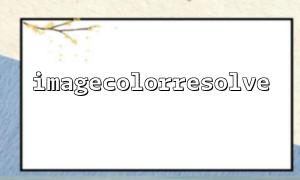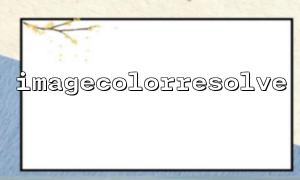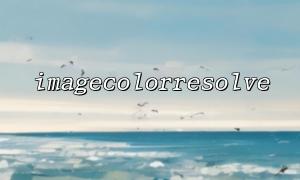When performing image processing in PHP, the imagecolorresolve() function is a commonly used function that parses the specified color value and returns a color index. It is widely used in image operations, such as filling colors, drawing lines, setting text colors, etc. In image processing programs, especially when performing multi-threading, thread safety issues are particularly important. This article will explore how to ensure thread safety when calling the imagecolorresolve() function in a multithreaded environment.
Thread safety refers to the fact that when multiple threads access a resource or perform an operation concurrently, the resource or operation can work correctly without causing a conflict. In multithreaded programming, ensuring functions or operations is crucial to thread safety, otherwise it may lead to race conditions and even program crashes.
In PHP, the imagecolorresolve() function is used to parse the RGB value of a color name or color to the color index available in the image. The basic syntax of a function is as follows:
int imagecolorresolve($image, int $r, int $g, int $b)
This function accepts an image resource and three parameters, representing the red, green and blue components of the color. If the color parsing is successful, it returns a color index, otherwise -1 is returned.
In traditional single-threaded applications, programs are executed in sequence and there is no problem of concurrency between multiple threads. However, with the popularity of modern multi-core processors, many image processing applications may need to adopt multithreading to improve efficiency when using PHP. In a multi-threaded environment, multiple threads may access shared resources at the same time or call shared functions, resulting in race conditions or resource conflicts.
Therefore, in a multi-threaded environment, it is very important to ensure the thread safety of the imagecolorresolve() function. Otherwise, unforeseen errors may occur when multiple threads call the function simultaneously.
To ensure the thread safety of the imagecolorresolve() function in multithreaded image processing, the following methods can be taken:
PHP itself has ensured the security of most operations through thread safety mechanisms in its multi-thread version (such as PHP built with Zend Thread Safety). In ZTS mode, PHP's engine ensures that each thread does not interfere with each other when accessing PHP's internal resources, so imagecolorresolve() is thread-safe in a multi-threaded environment.
If multiple threads are to perform image processing at the same time, it is best to provide each thread with independent image resources and color data instead of sharing image objects or color data between multiple threads. Avoiding shared resources can greatly reduce the competition conditions caused by shared resources. Using independent image resources ensures that function calls within each thread do not interfere with each other.
Although PHP's ZTS mode has dealt with most thread safety issues, if complex operations of shared resources are involved in the code, it is recommended to use a lock mechanism to further ensure thread safety. For example, flock() or other synchronization mechanisms can be used to prevent multiple threads from accessing and modifying shared data at the same time.
When performing multi-threaded image processing in PHP, it is necessary to ensure that the PHP configuration supports thread safety (i.e., enable ZTS mode). In PHP's configuration file ( php.ini ), you can check and ensure that the relevant thread safety options are enabled, which is crucial to ensure the thread safety of function calls.
Here is a simple PHP code example that demonstrates how to use the imagecolorresolve() function in a multithreaded environment:
<?php
// Ensure to be used in a multi-threaded environmentZTSmodel
if (!defined('ZEND_THREAD_SAFE')) {
die("PHP is not thread-safe. Please configure PHP with thread safety enabled.");
}
// Create an image resource
$image = imagecreatetruecolor(200, 200);
// Parse colors using thread-safe way
$color_index = imagecolorresolve($image, 255, 0, 0); // red
// Draw a rectangle using parsed colors
if ($color_index != -1) {
imagefilledrectangle($image, 50, 50, 150, 150, $color_index);
}
// Output image
header('Content-Type: image/png');
imagepng($image);
// Clean up resources
imagedestroy($image);
?>
In this example, we create an image resource and parsed the red using the imagecolorresolve() function. The return value of this function is used as the color to draw the rectangle. In a multithreaded environment, each thread can independently create image resources and call imagecolorresolve() to avoid resource conflicts.
In multi-threaded image processing, ensuring the thread safety of functions is very important. The imagecolorresolve() function already has basic thread safety guarantees in PHP's ZTS mode. By avoiding sharing resources, using lock mechanisms, and ensuring that PHP configuration supports thread safety, developers can effectively ensure the correctness and stability of image processing operations in a multi-threaded environment.