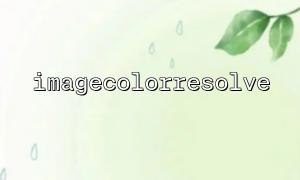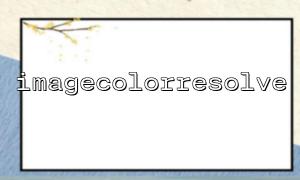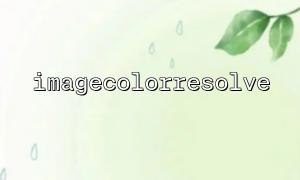Imagecolorresolve() is a very common function when processing images using PHP's GD library. Its purpose is to find the color index closest to the specified color in an image palette, or add a new color if it is not found. This is very useful for scenes where colors need to be managed dynamically in a limited color palette, such as generating small icons, verification code pictures, etc.
So how does imagecolorresolve() interact with the image palette at the bottom? Let’s discuss it in depth here.
In GD, if you create a palette image (usually created with imagecreate() instead of imagecreatetruecolor() ), then the image maintains a color table inside. This color table is an array that can contain up to 256 colors.
Each color has an index in the table, usually stored in an RGB structure, such as:
$img = imagecreate(100, 100);
$red = imagecolorallocate($img, 255, 0, 0); // index 0
$green = imagecolorallocate($img, 0, 255, 0); // index 1
$blue = imagecolorallocate($img, 0, 0, 255); // index 2
If the palette is full (256 colors), you must reuse the existing colors, which is the time for imagecolorresolve() to show off.
When you call imagecolorresolve($image, $r, $g, $b) , the underlying layer actually goes through the following steps:
Scan the existing color palette <br> Iterate through each color of the palette and calculate the "distance" between it and the target color (usually the Euclidean distance of the RGB space, i.e.:
).
Find the closest color <br> During the scanning process, the minimum distance currently found and the corresponding color index are always recorded.
Return or add color
If an exact matching color is found (i.e., distance is 0), the corresponding index is directly returned.
If there is no exact match, but the palette is less than 256 colors, add this new color to the palette and return the index of the new color.
If the palette is full, only the index found closest to the color is returned.
This ensures that you can match or approximate the specified colors in the palette image as much as possible without breaking the limitations of the palette.
Suppose you have a dynamically generated small icon that needs to be colored according to different data, you can use it like this:
<?php
// Create a 100x100 Palette Images
$image = imagecreate(100, 100);
// Definition base white background
$background = imagecolorallocate($image, 255, 255, 255);
// Want to fill it with a special color
$desired_r = 120;
$desired_g = 180;
$desired_b = 90;
// Find the closest color or add a new color
$color = imagecolorresolve($image, $desired_r, $desired_g, $desired_b);
// Fill an area with the found color
imagefilledrectangle($image, 10, 10, 90, 90, $color);
// Output picture
header('Content-Type: image/png');
imagepng($image);
// Free up resources
imagedestroy($image);
?>
If you want to give the URL to generate the image above, the example URL should be:
https://m66.net/generate_icon.php
where generate_icon.php is the assumed processing script.
It should be noted that imagecolorresolve() can only be used for palette images . If you are creating an image with imagecreatetruecolor() (that is, true color images ), the GD library will not use a color palette, and the colors are stored directly by pixel. In this case, you should use RGB values directly instead of looking for indexes.
If you want to use imagecolorresolve() in true color images, PHP will usually create a palette map temporarily internally, which is inefficient and therefore not recommended.
imagecolorresolve() is to find the closest index to the specified color in a finite palette image .
The bottom layer scans the palette to calculate the color difference, and prioritizes finding the exact match, otherwise it will find the closest.
The color palette has a maximum of 256 colors, and it can only be approximated after exceeding it.
This method does not apply to true color images (created using imagecreatetruecolor() ).
Understanding these will allow you to achieve more efficient and more accurate control when generating images dynamically in PHP!