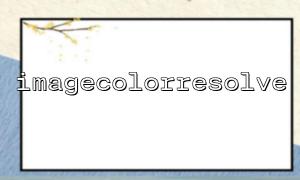When using PHP to process images, imagecolorresolve() is a very practical function, and its function is. If the exact matching color is found, the color index will be returned; if it cannot be found, the index of the closest color will be returned. This is very important when creating palette-based images (such as GIF format).
However, the performance of imagecolorresolve() is largely affected by the color lookup algorithm . Understanding this is especially critical for optimizing image processing programs.
When imagecolorresolve() is called, the logic behind PHP is roughly:
Iterate through all colors in the image palette.
Calculate the "distance" between each color and the target color.
Find the color with the smallest distance and return its index.
The calculation of distance is generally based on the Euclidean distance formula, such as:
$distance = sqrt(
pow($r1 - $r2, 2) +
pow($g1 - $g2, 2) +
pow($b1 - $b2, 2)
);
where $r1/$g1/$b1 is the RGB value of the palette color, and $r2/$g2/$b2 is the target color you are looking for.
Because it will traverse the entire palette , the larger the palette, the greater the performance overhead and the slower the speed.
There are two main bottlenecks:
Full traversal : Every search requires scanning all palette colors, without an acceleration mechanism.
The calculation amount is large : each color requires multiple additions, subtractions, multiplications, square operations, and this floating-point operation itself is relatively CPU-consuming.
If there are only 16 colors in the palette, the performance impact may not be felt. But if there are 256 colors, or more than 1000 colors, the execution time of imagecolorresolve() will increase significantly.
In some websites that dynamically generate a large number of small images (such as verification codes and dynamic icon generation), improper use can become a performance bottleneck.
For example, the following typical example:
$image = imagecreate(200, 200);
for ($i = 0; $i < 1000; $i++) {
$color = imagecolorresolve($image, rand(0,255), rand(0,255), rand(0,255));
imagesetpixel($image, rand(0,199), rand(0,199), $color);
}
header('Content-Type: image/png');
imagepng($image);
imagedestroy($image);
In this example, each time the color generated by rand() is searched through the existing palette with imagecolorresolve() . As $i increases, the program will become slower and slower.
Limit palette size : If possible, keep the image palette as small as possible, and it is best not to exceed 256 colors.
Pre-assign colors : Use imagecolorallocate() to manually assign commonly used colors to avoid frequent searches.
Use true color images instead : If you don't have to use a palette, creating a true color image (using imagecreatetruecolor() ) will use RGB values directly without searching.
Cache color index : You can maintain a color index cache yourself, such as a hash table, to avoid repeated calls to imagecolorresolve() .
For example:
$colorCache = [];
function resolveColorCached($image, $r, $g, $b) {
global $colorCache;
$key = "$r,$g,$b";
if (!isset($colorCache[$key])) {
$colorCache[$key] = imagecolorresolve($image, $r, $g, $b);
}
return $colorCache[$key];
}
In this way, the speed will be much faster when reusing the same color.
imagecolorresolve() is a very useful but potentially performance-sensitive function. Its search algorithm is a simple brute-force linear scan + Euclidean distance calculation, which will significantly slow down the program when the palette is large. Once you understand this, you can optimize performance by limiting the palette size, cache search results, or directly using true color diagrams.