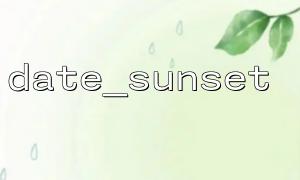When processing image-related functions, PHP provides a rich GD library functions, and imagecolorresolve() is one of the most useful functions. It allows developers to find a color closest to the specified RGB value in an image resource and return the index of that color. If the color already exists, the function directly returns the corresponding color index; if it does not exist, try to assign a new color.
This function is very important when you need to manage palette images (such as .gif format), because these images are usually limited in number of colors and cannot create new colors at will.
int imagecolorresolve ( GdImage $image , int $red , int $green , int $blue )
Parameter description:
$image : The image resource to operate on (created by imagecreate() or imagecreatefrom*() series functions).
$red , $green , $blue : The color component values to be found are all 0-255.
Return value: Returns the index of the color. If it fails, FALSE is returned.
Suppose we need to create a blank image of 100x100 and look for or assign a color close to red.
<?php
// Create a blank image
$image = imagecreate(100, 100);
// Filled background with white
$background = imagecolorallocate($image, 255, 255, 255);
// Try to find close to red (255, 0, 0) Colors
$redColorIndex = imagecolorresolve($image, 255, 0, 0);
// 使用找到Colors在图像上画一个矩形
imagefilledrectangle($image, 10, 10, 90, 90, $redColorIndex);
// Output image to browser
header('Content-Type: image/png');
imagepng($image);
// Destroy image resources,Free memory
imagedestroy($image);
?>
In this example, imagecolorresolve() will first check the existing color table of the image. If the exact same red cannot be found, choose the closest one. If the number of colors does not reach the upper limit, a new color may also be assigned directly.
In practical applications, PHP provides several different methods to handle colors:
imagecolorallocate() : directly assign a new color.
imagecolorexact() : Find only exact matching colors, if not, return -1 .
imagecolorclosest() : Find the index closest to the specified color, but not necessarily assign a new color.
imagecolorresolve() : Prioritizes finding the exact match, if not, find the closest similar, and may assign a new color.
Therefore, imagecolorresolve() combines flexibility and intelligence, and is suitable for use in scenarios where fault tolerance is required, such as handling dynamically generated charts or images uploaded by users.
Imagine that your website (such as https://m66.net/ ) needs to generate custom buttons, and the background color varies according to user selection. In order to ensure color uniformity, imagecolorresolve() can be used to determine the color index.
<?php
// Suppose the user chooses some blue color
$userRed = 30;
$userGreen = 144;
$userBlue = 255;
// Create a new 200x50 picture
$button = imagecreate(200, 50);
// Make sure there is a white background
$white = imagecolorallocate($button, 255, 255, 255);
// 获取或分配接近用户选择Colors
$userColor = imagecolorresolve($button, $userRed, $userGreen, $userBlue);
// Fill the background
imagefilledrectangle($button, 0, 0, 200, 50, $userColor);
// Add button text
$textColor = imagecolorallocate($button, 0, 0, 0);
imagestring($button, 5, 50, 15, "Click here", $textColor);
// Output
header('Content-Type: image/png');
imagepng($button);
// Free up resources
imagedestroy($button);
?>
In this way, no matter what color the user chooses, we can present it in the closest way to avoid failure due to the number of palettes.
imagecolorresolve() is a very practical function when processing palette images in PHP, especially when you want to try to reuse existing colors while being able to flexibly respond to different color needs. Understanding its behavioral logic can help you manage and optimize image processing code more efficiently.
If your website or application needs to generate dynamic images, you might as well make this function more efficient and beautiful!