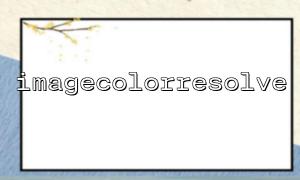When using PHP for image processing, imagecreate() and imagecolorresolve() are two very basic and important functions. Understanding their purpose can help developers create and manipulate images more efficiently.
imagecreate() is used to create a blank image canvas, usually used with subsequent drawing operations. The basic syntax is as follows:
$image = imagecreate(int $width, int $height);
Parameter description :
$width : The width of the image (pixel units).
$height : The height of the image (pixel units).
Return value :
When successful, an image resource (resource type) is returned.
Returns false when failed.
Example :
<?php
// Create a wide 200 Pixels、high 100 PixelsImages
$image = imagecreate(200, 100);
// Set background color to white
$white = imagecolorallocate($image, 255, 255, 255);
// Output pictures to browser
header('Content-Type: image/png');
imagepng($image);
// Free up resources
imagedestroy($image);
?>
In the example above, we first create a canvas and set the background color with imagecolorallocate() . Then use imagepng() to output the image.
Note: imagecreate() creates a palette-based image. If you need higher quality (such as handling transparency), you can use imagecreatetruecolor() .
imagecolorresolve() is used to find a color closest to the specified RGB value in an existing image palette. If no exact matching color is found and there is room left for the image palette, it will add new colors.
grammar :
$color = imagecolorresolve(resource $image, int $red, int $green, int $blue);
Parameter description :
$image : The image resource generated by imagecreate() or other image creation function.
$red , $green , $blue : RGB value of color (0 - 255).
Return value :
Returns a color index (integer type).
Example :
<?php
// Create a 100x100 Images
$image = imagecreate(100, 100);
// Assign background color to the image
$bg = imagecolorallocate($image, 0, 0, 0);
// Try to parse a close specified RGB The color of the value
$resolvedColor = imagecolorresolve($image, 100, 150, 200);
// Draw a line using the parsed color
imageline($image, 0, 0, 100, 100, $resolvedColor);
// Output picture
header('Content-Type: image/png');
imagepng($image);
// Destroy image resources
imagedestroy($image);
?>
In actual development, imagecolorresolve() is especially useful if you are working on images with limited colors (such as GIF format). It can avoid abnormalities caused by excessive color.
imagecreate() is the starting point for creating an image resource.
imagecolorresolve() is used to find or create a palette index close to the given color.
The two are usually used in conjunction with each other to efficiently handle simple image generation and editing tasks.